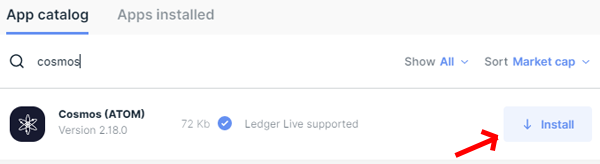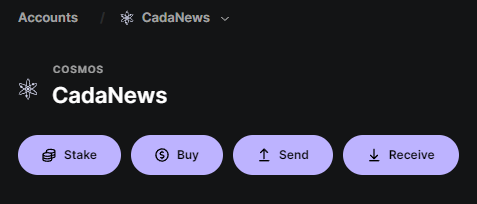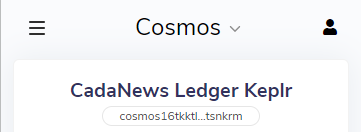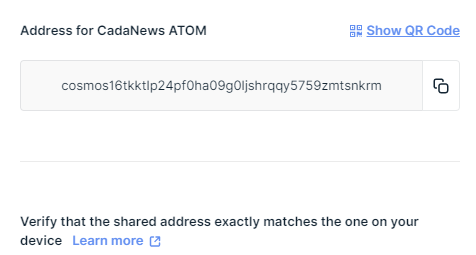The best Cosmos wallets to safely manage ATOM, tokens, stake ATOM, and access and use DApps.
Cosmos was founded in 2016 by Ethan Buchman and Jae Kwon. Its development is run by the Swiss foundation Interchain, with more than 20 companies working on Cosmos today.
Cosmos uses its own invention of a highly secure proof-of-stake protocol engine called Tendermint It is very scalable and can process over 10,000 transactions per second.
There are over 100 blockchains and cryptocurrencies built on the Cosmos using its SDK software development toolkit feature. Some of those are Binance Chain (BNB), OKExChain (OKB), Cronos (CRO) – Crypto.com, Thorchain (Rune), Osmosis (OSMO), Secret Network (SCRT)…
Cosmos allows those blockchains to be fully interoperable through its Inter-Blockchain Communication (IBC), which can be integrated with any other cryptocurrency! Cosmos believes that all decentralized applications (DApps) will eventually need their own blockchains for both speed and adoption.
What is ATOM?

ATOM is the Cosmos native cryptocurrency used for staking, transaction fees, and governance in the Cosmos ecosystem.
Cosmos Hot wallets vs Hardware wallets
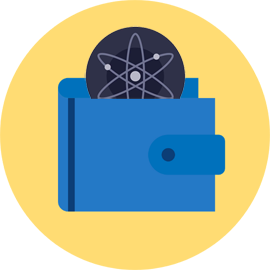
Hot wallets are all free Cosmos software wallets. When you create a wallet 2 sets of keys are generated: the private key and the public key. The private key is your digital signature used to sign the transactions on the blockchain and prove your ownership over them. It generates the public keys – public addresses.
The recovery phrase you get is the form of the private key. It must be kept secret and can always be used to recover the wallet. If you lose it, you lose all your cryptocurrency. For free software wallets, this recovery phrase is shown through your internet provider on your desktop or mobile device. From that same moment, it can be easily snatched by hackers. These wallets are also prone to bugs and other issues.
Hardware wallets, or “cold wallets,” are physical devices that are used to keep your cryptocurrency safe. The private key is secured inside the safe chip. When you first set it up, you also get the recovery phrase for the hardware wallet, but it is shown on the hardware device screen – offline and can be seen and written down only by you. The shops also sell special waterproof, fireproof, pressure, and shockproof recovery phrase cases that will keep it safe at the bottom of the sea or if the whole building burns down.
Hardware wallets can be easily connected with software wallets so you can use their functions. However, when you connect your hardware wallet with a free software wallet, it is only provided with the public key – and your hardware wallet Cosmos public addresses. They never get in touch with the hardware wallet’s private key.
The worst idea is to keep bigger amounts of cryptocurrency on the exchanges as they are in full control of your wallet keys and can shut down, suspend your account, or get hacked anytime. That’s why there’s an old saying since Nakamoto invented Bitcoin – “Not your keys, not your coins.”
What is the best Cosmos wallet?
These are the best Cosmos ATOM wallets in 2025.
1. Ledger Nano X (Hardware wallet)
Ledger Nano X is one of the most popular and trusted hardware wallets. It supports all devices OS: Windows, Linux, Mac, iOS, and Android.
It supports over 5,500 coins and tokens. It works with the Ledger Live app (available for desktop and mobile) using the encrypted connection USB cable or Bluetooth.
It can be used to buy/sell/swap/lend crypto assets, buy gift cards, and more using the safe environment it provides.
The Ledger Nano X is the best solution for Cosmos ATOM holders. It allows them to manage ATOM, send, receive, buy, and exchange it, as well as STAKE ATOM DIRECTLY from the Ledger Live without using any third-party wallets.
Ledger allows direct staking to only 5-6 cryptocurrencies, and ATOM is one of them.
You can connect it to Cosmos software wallets and use all their functions, but your crypto assets stay 100% safe.
You can easily set up Ledger Nano X for Cosmos in Ledger Live.
1. Buy Ledger Nano X and set it up using Ledger Live.
2. Install the Cosmos App from the Ledger Live App Catalog.
3. Create Cosmos account using the Accounts tab.
That’s it! You are ready to receive, send, buy, and stake ATOM.
Stake ATOM using Ledger Live
Send some ATOM to your Ledger Live Cosmos address. Click the Stake button, and choose the validator from the list.
The ATOM staking rewards are around 20% per year. There is no minimum amount required to stake ATOM.
Using Ledger Nano X hardware wallet and Ledger Live is the best and safest way to stake ATOM.
You can also read the article Stake Cosmos (ATOM) Using Ledger Hardware Wallet. In it, we stake ATOM using Ledger Live but also with Keplr and Cosmostation wallets connected to the Ledger hardware wallet.
Ledger Nano X price is 149,00€
- Safe ATOM staking
- Top-notch safety only a hardware wallet can provide
- Ledger Live features
- Connection to all Cosmos wallets built by their developers and using its functions
2. Keplr (Browser extension, Mobile)
Keplr is a browser extension and mobile wallet that let you manage and stake ATOM, but also $OSMO $CRO $KAVA, $SCRT, and other tokens on the Cosmos HUB.
It also allows hardware wallet integration with Ledger Nano X.
Example of Ledger Nano X connected to Keplr Browser extension wallet:
- ATOM Staking
- Ledger Hardware Wallet Integration
- Stake other tokens
3. Cosmostation (Web, Mobile)
Cosmostation is a cool wallet with an ambitious team behind it that allows you to use it for all blockchains in the Cosmos ecosystem. It’s available for android/iOS devices and as a web wallet.
The team also developed the Keystation — an end-to-end encrypted key manager for DApps built with the Cosmos SDK.
They created Mintscan — explorer for all networks built with the Cosmos-SDK. You get info on all validators in the Cosmos network. Cosmostation also allows hardware wallet integration.
Ledger Nano X connected to Cosmostation web wallet (which is also a Cosmos Validator):
- ATOM staking
- Stake other tokens
4. Guarda Wallet (Desktop, Mobile, Browser extension)
Guarda is a cool multicurrency wallet built for all devices which allows you to store and also stake Cosmos.
I have used it for years for some fast transactions on my mobile phone not storing anything for the long term. My mobile version has a fingerprint authentication, ok neat 🙂
You are also able to stake ATOM with a limited list of validators.
- ATOM staking
- Fast exchange
5. Exodus Wallet (Desktop and Mobile)

Exodus is one of the oldest multicurrency wallets, and it can be used on Windows, Linux, Mac, Android, and iOS devices.
It supports over 100+ cryptocurrencies, including Cosmos (ATOM).
Besides managing ATOM cryptocurrency you are also able to stake ATOM, current APY or yearly return is around 9.00%.
Exodus wallet has an integrated exchange, so you can exchange ATOM with all the other supported cryptocurrencies.
- ATOM staking
- Integrated exchange
6. Atomic Wallet (Desktop, Mobile)
Atomic wallet is available as a desktop wallet and for iOS/Android devices. It has been around for a very long time.
They wanted to include all coins from the start, and back then, it was very slow and prone to crashes, so it wasn’t my favorite option.
But now, since they were very ambitious, they included staking for many coins, including Cosmos. They average APY on ATOM staking from 7-11%.
- ATOM staking
7. Math Wallet (Browser extension, Web wallet, Mobile)
Math Wallet is available for iOS/Android devices, as a browser extension and a Web Wallet. It’s pretty new but has a very ambitious team behind it. They even seem to create their own token, MATH.
You can get more support and information on their official Telegram group: t.me/MathwalletEN.
They received a lot of good reviews in a small time frame. They support 8 different networks. You’ll choose Cosmos. Cosmos staking is also available with the list of validators.
Chrome browser extension enables the integration of the Ledger hardware wallet.
- ATOM staking
- Browser extension integration with a Ledger hardware wallet
8. Coin98 Wallet (Mobile, Chrome Browser Extension)

Coin98 wallet is made for iOS and Android devices but can also be used as a Chrome browser extension.
You can send, receive, and store Cosmos (ATOM).
Using the Market tab you can see live cryptocurrency prices and current Bitcoin dominance in the crypto market.
For security, you can use both Pincode and Fingerprint to unlock the wallet and send transactions.
9. Trust Wallet (Mobile)
Trust Wallet is a popular mobile wallet for numerous blockchains. You can store and stake Cosmos.
I love the dApps explorer tab, which is helpful for those who are into DEFI. However, it is only available in a mobile wallet version (Android, iOS).