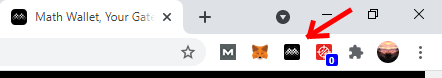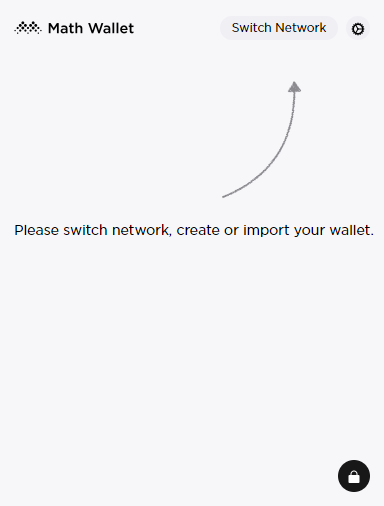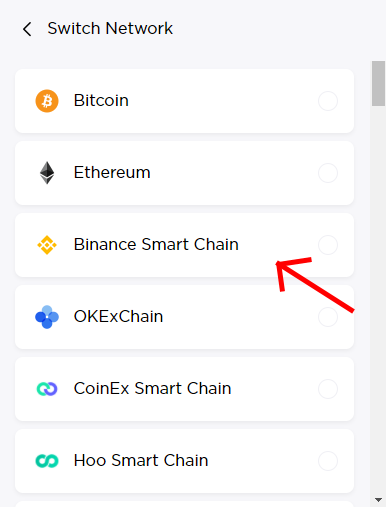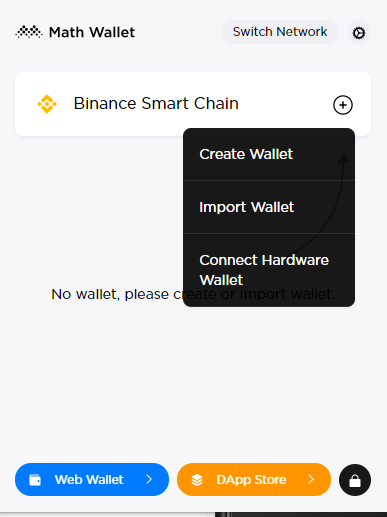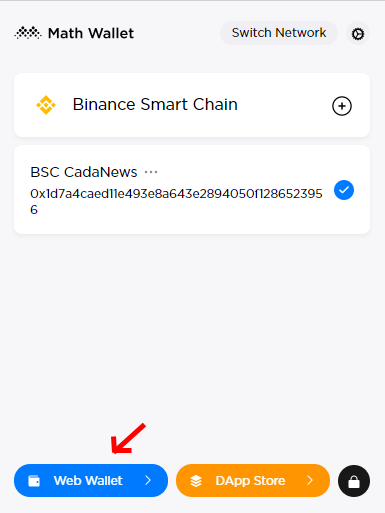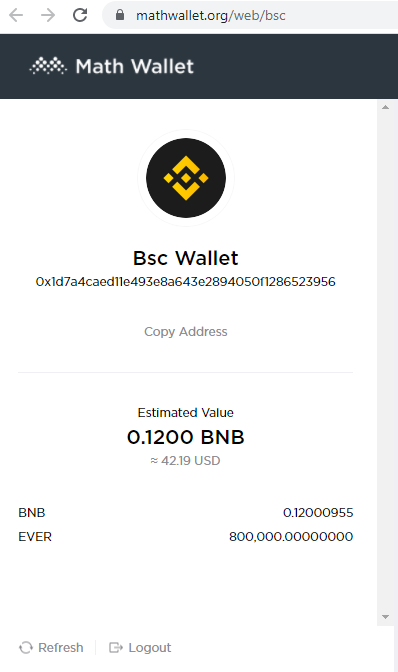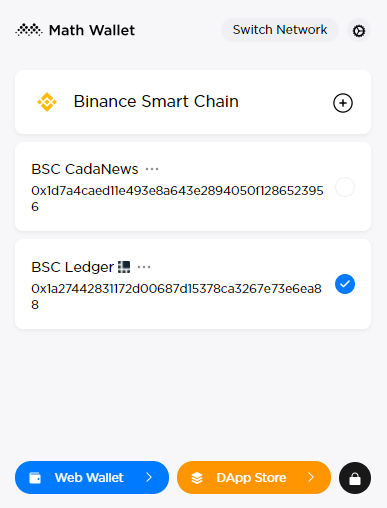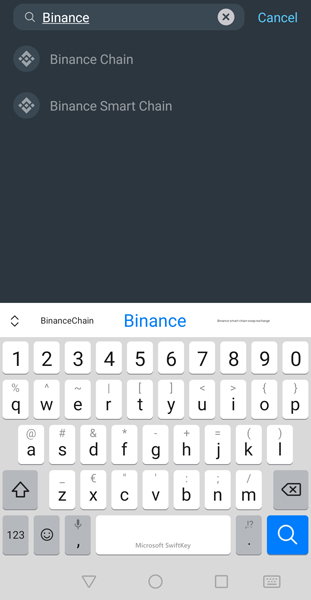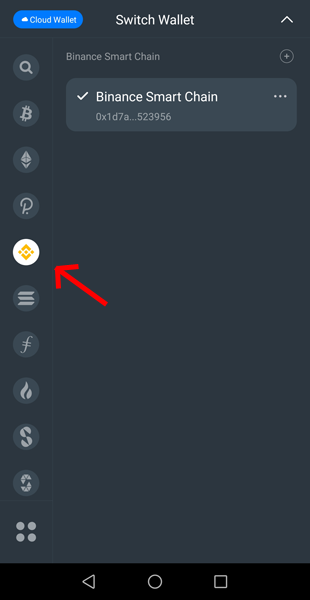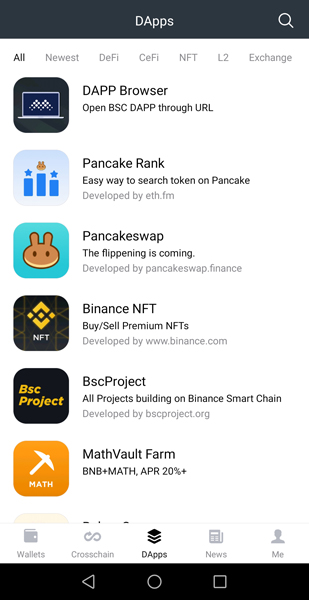Math Wallet is made for iOS and Android devices and as a browser extension. All versions can be used for the Binance Smart Chain.
It supports over 20+ blockchains for which you can create wallets and switch between them. Since Binance has a dual blockchain infrastructure, you can create wallets for Binance Chain – BNB BEP2 and Binance Smart Chain – BNB BEP20 tokens.
It supports all the BEP20 tokens on the Binance Smart Chain like Cake, Bake, XVS…
Math Wallet Browser Extension (DESKTOP)
Since there are several Binance Smart Chain wallets for mobile phones you can use, I have decided to show you the Math Wallet Chrome browser extension (Brave, Edge, and some other browsers are also supported) for your PC/Laptop.
Download the Math Wallet browser extension from the Math Wallet website.
You will see it now in the top right of your browser, where the widget icons are.
Click on it and choose a password. You will use it every time to unlock the wallet.
Click on Switch Network.
Choose the Binance Smart Chain. You can create wallets for all other blockchains if you want and use them by just switching between them.
You now have the option to Create a new wallet, Import a Wallet, or Connect to a Ledger hardware wallet.
When you click Create wallet you will be provided with the mnemonic phrase, set of 12 words you write down, keep safe and use it to recover your wallet if necessary. It is a version of your private key for that wallet.
I will Import Wallet since I already have the mnemonics from one of my other Binance Smart Chain wallets with some BNB balance. It can help you out if one of your wallets encounters an issue – for example, transaction fees on that wallet go crazy.
In both cases, you will get this screen.
You now have the Binance Smart Chain address to send Binance BEP20 tokens. Click the Web Wallet to see the balances and send tokens. The DApp store is also amazing, and you can check it out. It features the BSC platforms catalog you can connect to directly now using your Math Wallet.
I will now click the Plus button and connect Math Wallet to my Ledger Nano X hardware wallet. I recommend anyone planning to invest more than 200$ in crypto to get a hardware wallet. You can see it now in my list of Binance Smart Chain network wallets below, with a different address and the Ledger sign.
Math Wallet iOS and Android App For Binance Smart Chain
They work on the same principle as the browser extension I have just shown you.
You select the networks and create wallets for them. It supports both Binance Chain and Binance Smart Chain, you can have it both among other blockchain wallets you can create – just be careful when sending and receiving which addressees you are using.
The Binance Smart Chain network address:
It has the integrated DApps explorer, where you can find the Binance Smart Chain projects, connect to them, and use them.
Math Wallet For Binance Smart Chain PROS and CONS
The Math Wallet can now be used on almost every Binance Smart Chain dApp – decentralized application. You can easily switch between networks and make transactions.
You can connect it with the Ledger Nano X hardware wallet to keep your crypto assets 100% safe.
One of the glitches I often encounter with the app or extension is that sometimes, it delays showing you the balance of the BNB or BEP20 tokens. However, the tokens are always there, which you can check up by using the Binance Smart Chain BSCScan explorer.
Using your mnemonic phrase, you can always import your balance into some other Binance Smart Chain wallet and use it.