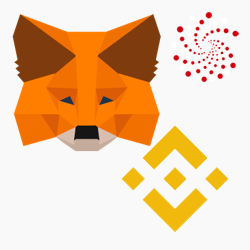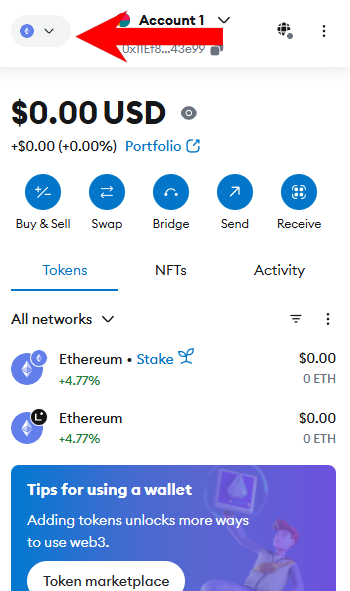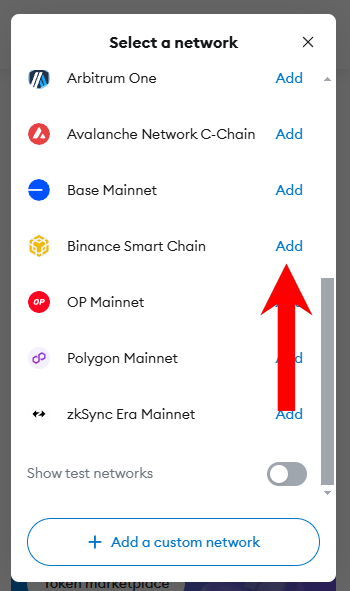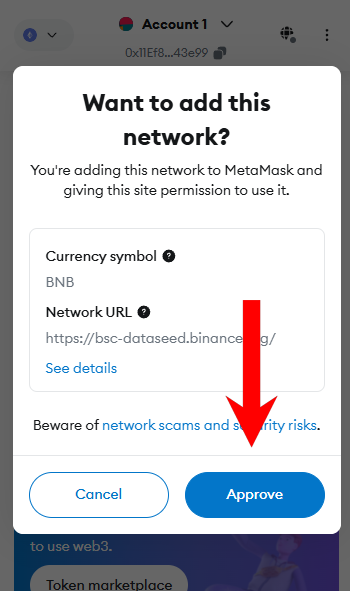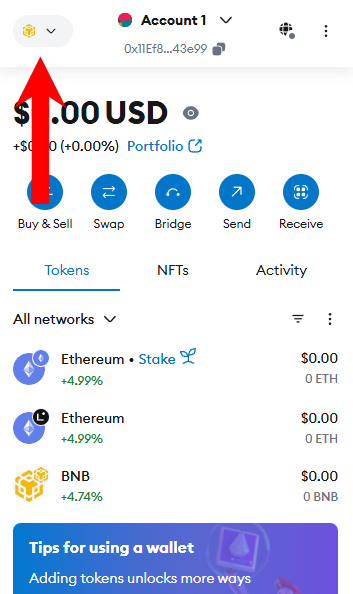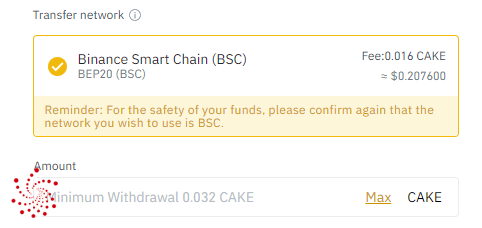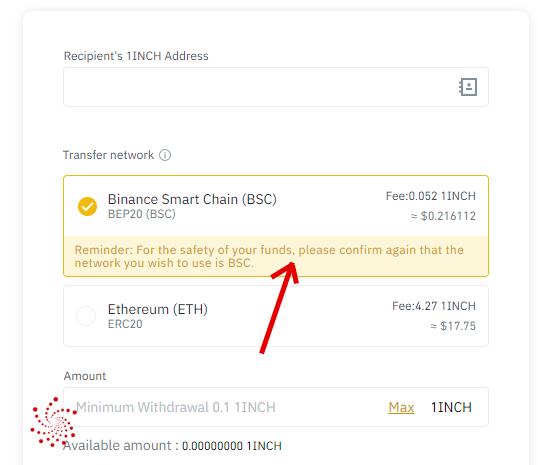Here is how to set up a MetaMask wallet for Binance Smart Chain to manage BEP20 tokens and use it on DApps, like DeFi protocols.
Binance has two parallel and fully interoperable blockchains. Binance chain is used for the trading platform, and Binance Smart Chain (BSC) for smart contracts – DApss and BEP20 tokens. This was made not to overload the one chain. Binance Smart Chain is fully compatible with the EVM — Ethereum Virtual Machine.
The transaction fees on the Binance Smart Chain are very low and paid in BNB BEP20.
How to set up MetaMask wallet for Binance Smart Chain Network
MetaMask is available as a browser extension and for iOS/Android devices.
1. Install the MetaMask Google Chrome Browser Extension.
2. Create a wallet. It will be a regular one for the Ethereum mainnet. Write down the recovery phrase.
3. Click on the top left Networks icon.
4. Scroll to Binance Smart Chain and click Add.
5. Click Approve.
6. That’s it! You can now see the Binance Smart Chain icon at the top left, which means you use the BSC network.
Send BEP20 Tokens To Your MetaMask Wallet
While BEP2 is a token standard on the Binance Chain, the BEP20 is a token standard on the Binance Smart Chain.
You can see a complete list of BEP20 tokens here: https://bscscan.com/tokens
This is a list of all actual projects built on the Binance Smart Chain.
To send BEP20 tokens and BNB, you can use Binance.com. Or any other source like exchanges or some of your other wallets.
Some tokens like Cake or Bake on Binance.com will only have the option to withdraw using Binance Smart Chain:
However, watch out for some, like 1INCH; you must select Binance Smart Chain (BSC) as a network.
You are using your MetaMask Binance Smart Chain network wallet address to which you can send any BEP20 token.
You can also check other Binance Smart Chain wallets that might work better for you in our 6 Best Wallets for Binance Smart Chain article.
For the ultimate safety of your BNB and BEP20 tokens, choose one of the 5 Best Hardware Wallets For The Binance Smart Chain!