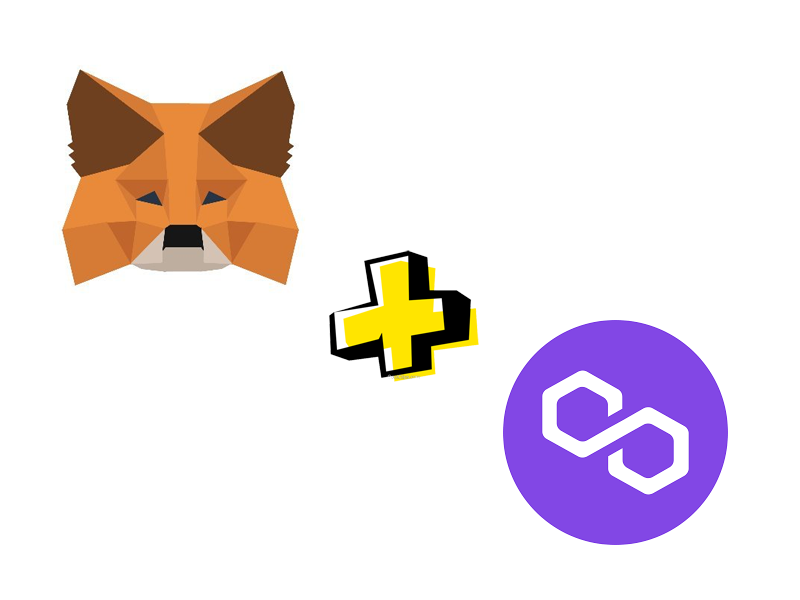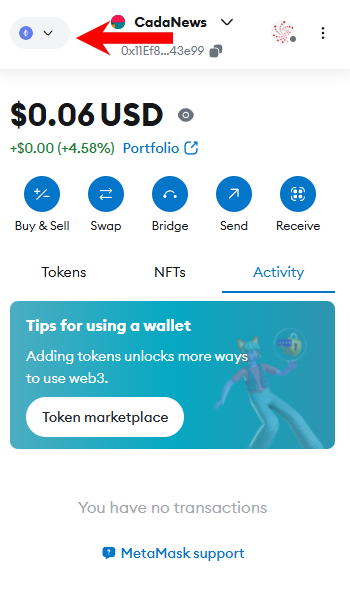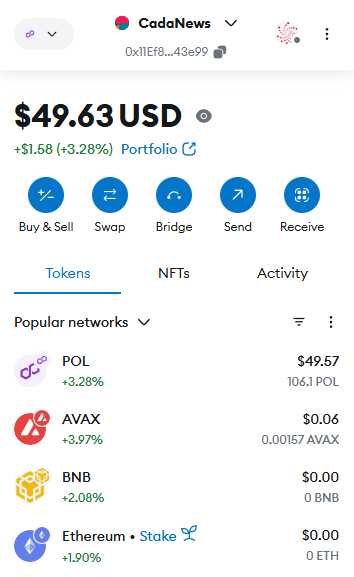Set up a MetaMask wallet for the Polygon network to manage its native cryptocurrency POL, tokens, NFTs, and access DApps.
Polygon (formerly known as Matic Network) is a scalable blockchain platform designed to address the limitations of Ethereum, such as high transaction fees and slow processing speeds.
Set Up MetaMask Wallet For Polygon MATIC
1. Install the MetaMask Browser Extension. You can choose between Google Chrome extension, Mozilla Firefox, or the Brave browser.
2. Create a wallet. It will be a regular one for the Ethereum mainnet. Write down the recovery phrase.
2. Click the Networks tab in the top left.
3. Next to the Polygon Mainnet click Add.
We now have the Polygon wallet address, and we can send some POL to it.
4. POL (Polygon ecosystem token) received in the MetaMask wallet:
Works good! We recommend buying a Ledger Nano X hardware wallet and connecting it to your MetaMask wallet to keep your tokens 100% safe. You can also check our 6 Best Polygon Wallets in 2025.