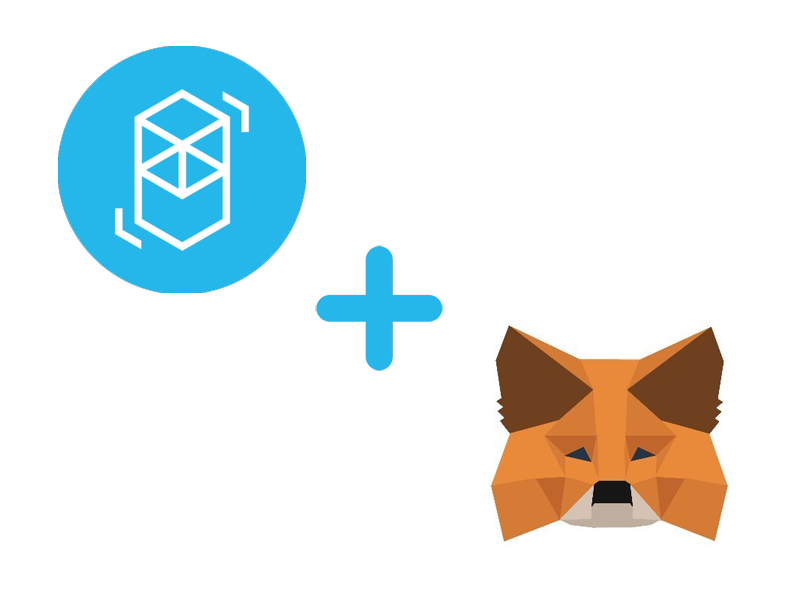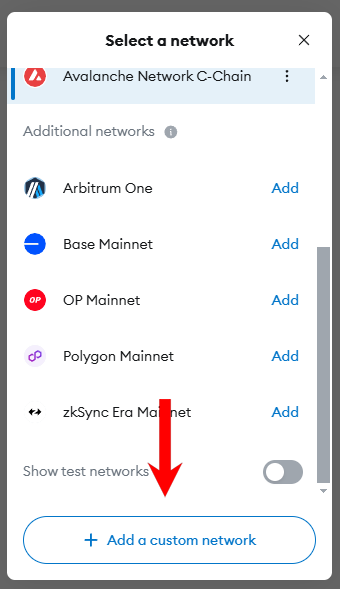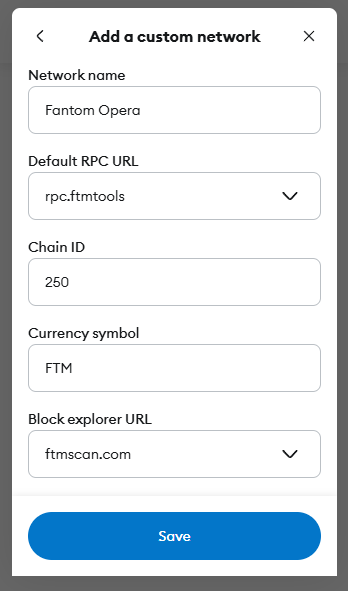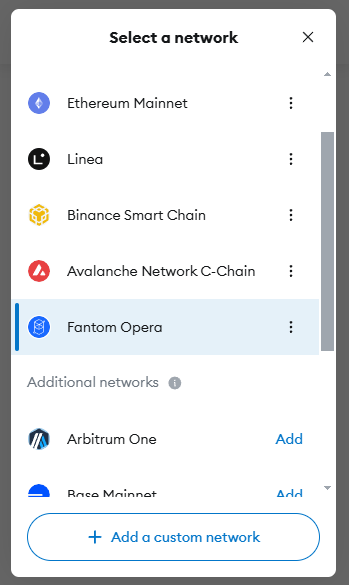I will show you how to set up MetaMask wallet for the Fantom (FTM) network and use it to manage FTM cryptocurrency and access DApps.
You will be able to send, receive, and store Fantom FTM cryptocurrency and tokens and connect to DApps deployed on the Fantom blockchain. You can also connect MetaMask with the Ledger Nano X hardware wallet to keep your FTM 100% safe.
You can also check out the 4 Best Fantom Wallets article, where you can also learn how to use and connect the hardware wallet Fantom partnered with to stake Fantom FTM to earn passive income and access the DeFi functions and free tokens by doing so.
Set Up MetaMask For Fantom Network
1. Install the MetaMask Google Chrome or Mozilla Firefox Browser Extension, open it, and Create a wallet.
Set up the MetaMask wallet password. Write down the recovery phrase, which is a form of your private key, and you keep it in a safe place to recover the wallet if needed.
2. In MetaMask, click the Networks tab at the top left and click Add a custom network.
3. Enter the following Fantom Network information and click Save.
Network Name: Fantom Opera
RPC Url: https://rpc.ftm.tools/
ChainID: 250
Symbol: FTM
Block Explorer URL: https://ftmscan.com/
You can now see Fantom Network in the Networks tab.
It should be checked to be used every time you perform operations on the Fantom Network (Opera Mainnet) from the MetaMask wallet.
You are now ready to use the MetaMask wallet for the Fantom network.