Guarda is a great multicurrency wallet that allows you to manage, exchange, and buy cryptocurrency quickly and stake it! It also has great developers and a support team.
It is available as a Web wallet, Desktop wallet (Windows, Mac, Ubuntu) , Mobile wallet (iOS / Android), Shielded wallet, and Chrome extension.
Guarda wallet supports leading cryptocurrencies, Bitcoin, Ethereum, Cardano, and thousands of other coins and tokens.
For this Guarda Wallet review, I will open a new wallet on my Android device for a start.
Fast Transactions
I use mostly Guarda mobile wallet to transact fast, primarily as a medium between exchanges and websites where I have to pay in cryptocurrency. I never got any transactions stuck, as fees are always well-optimized.
Guarda Wallet Exchange
You can exchange multiple assets very fast, including Ethereum tokens and Binance pegged ones.
Let’s do Litecoin (LTC) to Cardano (ADA) exchange.
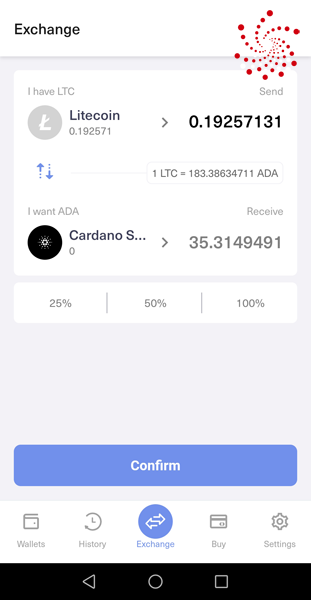
Success (in progress).
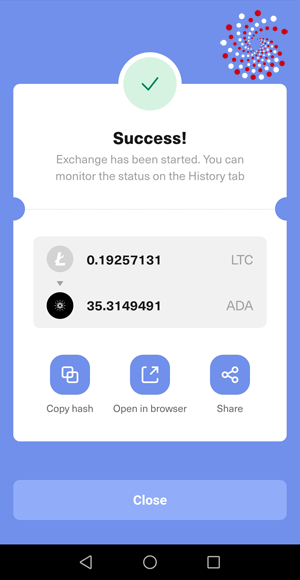
Let’s check History transaction tab.
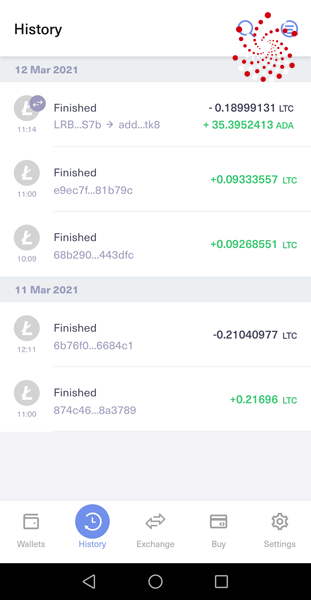
And Done. In less than 5 minutes.
Guarda Mobile Wallet Security Features
Your Guarda wallet will log out whenever you open another tab or app (or exit it, of course), so you’ll have to enter a password to unlock it. In the Security Center tab, you can delay this to 30 seconds.
The Fingerprint Authentication is also a neat feature to keep your wallet safe.
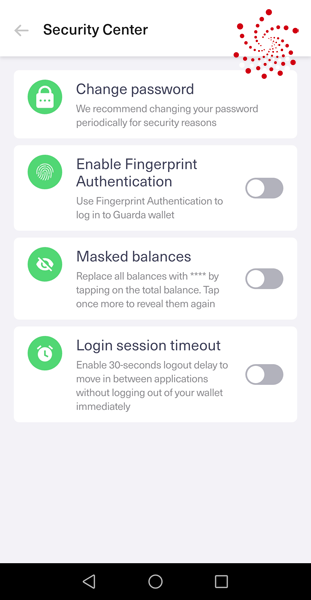
Guarda web wallet also has a Ledger hardware wallet integration; we’ll come to that soon.
Guarda Staking!
Using Guarda, you can stake Cardano (ADA), ETH, EOS, ATOM, ONE, XTZ, NOW, CLO, TRX, NEO, ONT, KMD.
You even have staking calculator on the Guarda website (which should be used only as an estimate, of course, cause cryptocurrency staking rewards change).
Guarda Web Wallet
You can create a new Guarda web wallet.
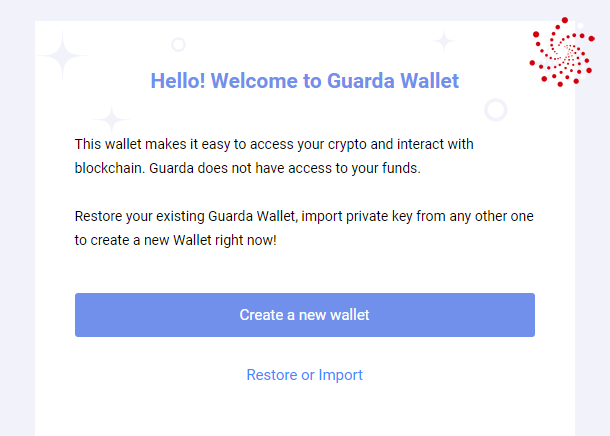
But since I already have one on my mobile device, I will restore it in my web wallet with my backup file and password. Heading to Guarda mobile device – Settings – Backups – Export as file.
I uploaded my txt backup file and password.
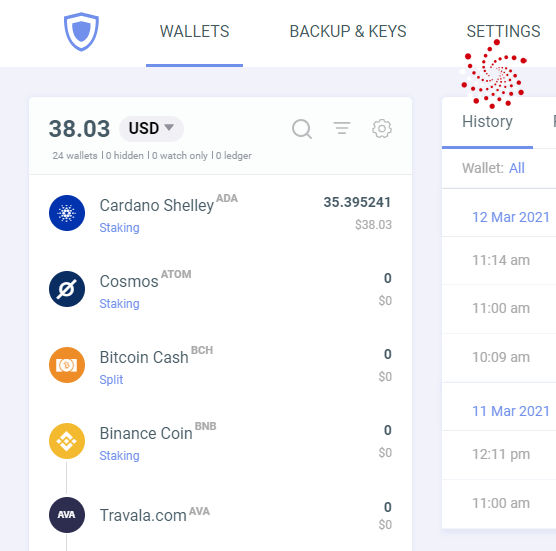
You can connect Guarda Web Wallet to Ledger Nano X to secure your assets. Scroll to the bottom.
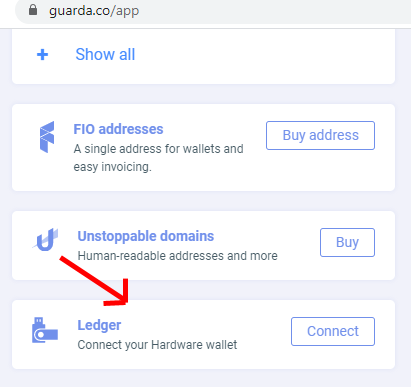
To stake Cardano (ADA) you can choose between a couple of respectable Cardano stake pools.
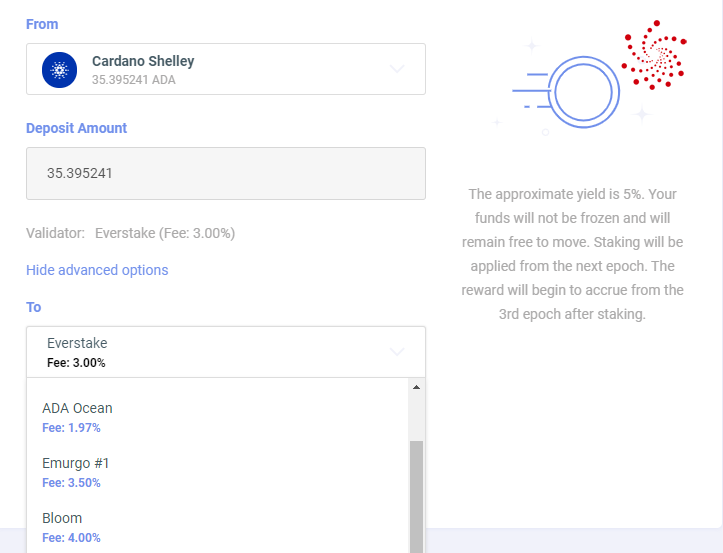
Guarda Wallet Support
Guarda Wallet has excellent support and is well run (already mentioned, transaction fees are always set correctly to run smoothly).
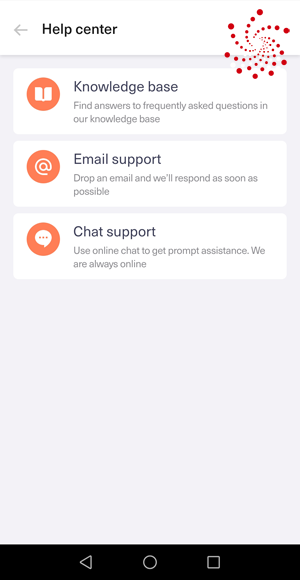
Big merits for me writing this article, except using Guarda without flow for a long time, goes to Guarda community: t.me/Guard_community admin Samiul telegram username @SamiulAlam75 who is doing a great job over there.
Guarda official Twitter account: https://twitter.com/GuardaWallet

