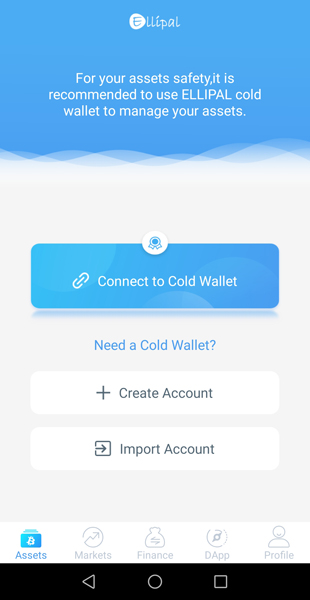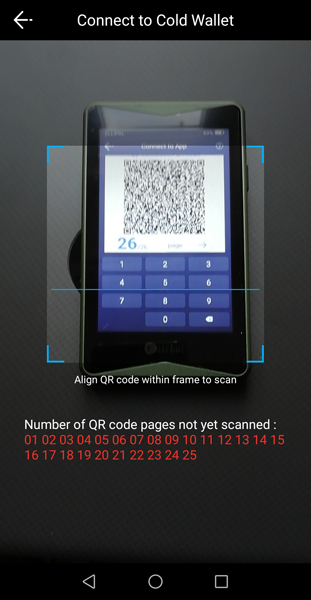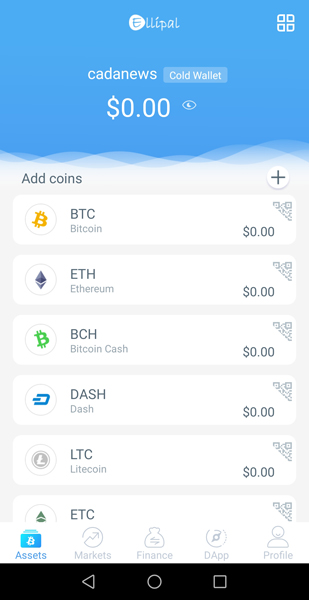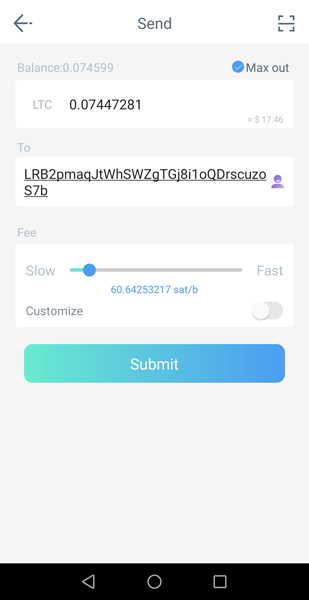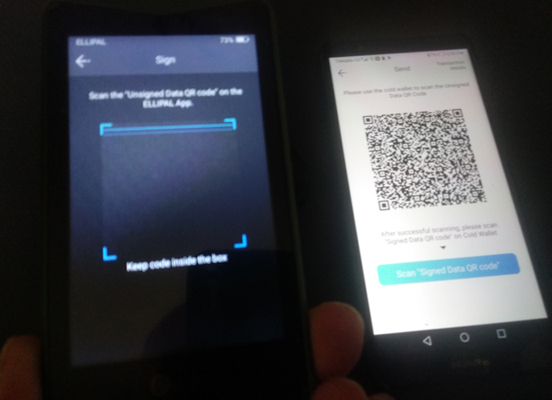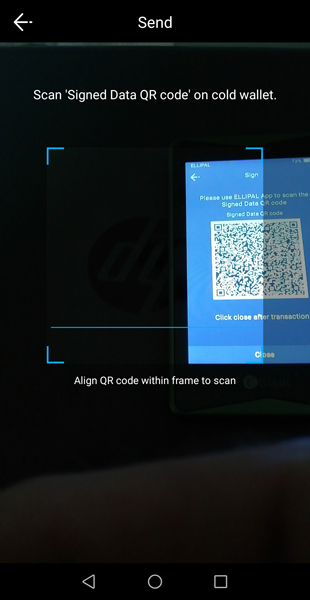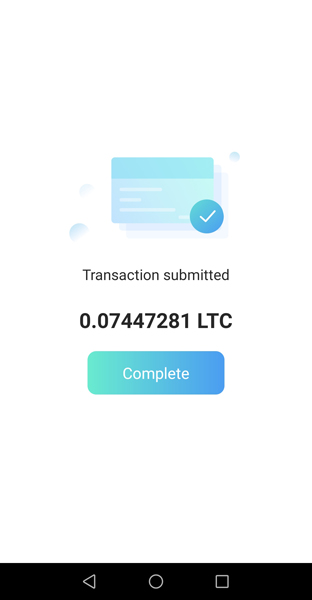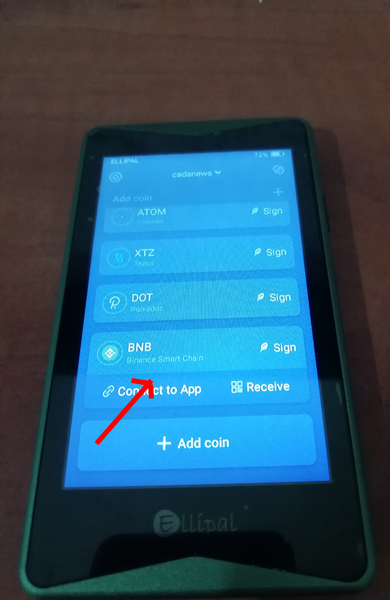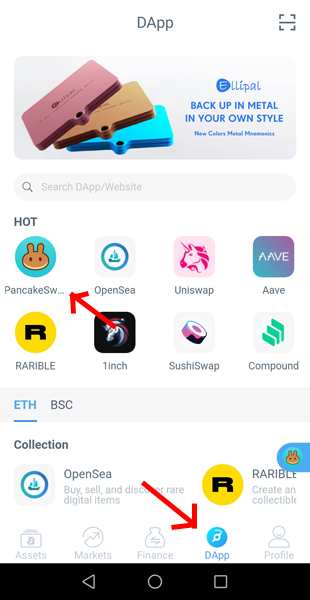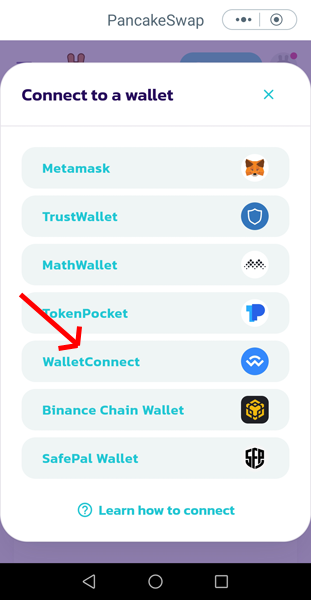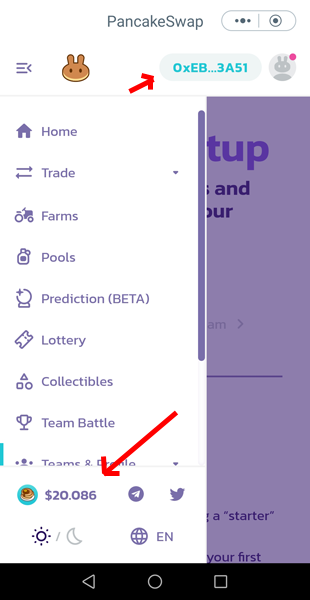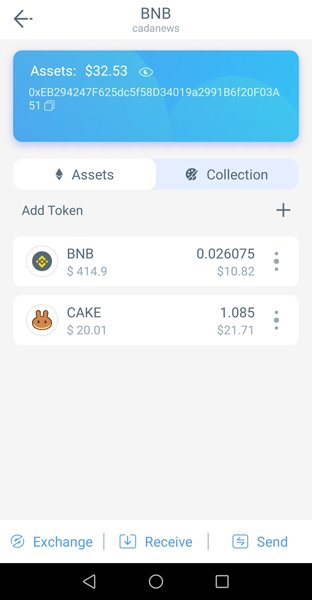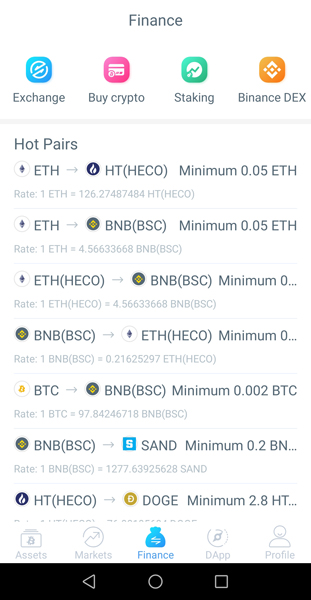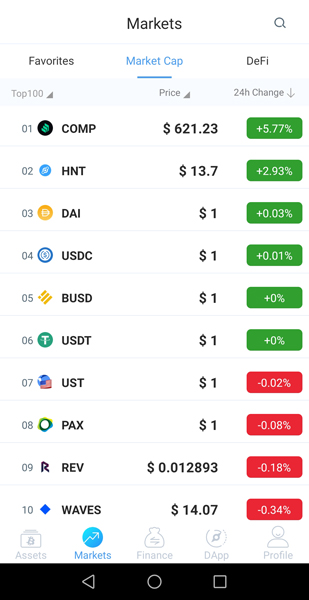This is our Ellipal Titan hardware wallet review for 2025, featuring one of the most secure ways to protect your cryptocurrency. The Ellipal Titan uses an air-gapped security solution, isolating the wallet from all networks to keep your assets safe.
An air-gapped state means the wallet remains completely disconnected from WiFi, Bluetooth, or any other electromagnetic networks, ensuring no external intrusion is possible. It communicates only through QR code transmission via the Ellipal app, which is compatible with iOS and Android devices.
The wallet features a 4-inch color touchscreen for easy navigation and includes advanced anti-tamper mechanisms. If the device detects a forceful breach, it will automatically delete all private keys, protecting your funds from both online and offline attacks.
How to set up Ellipal Titan
After purchasing the Ellipal Titan and installing the Ellipal app, you’ll immediately notice its air-gapped security in action.
When you start your Ellipal Titan hardware wallet, you will get a recovery phrase, which you should keep in a safe place. Once that’s done, you can create wallets for the cryptocurrencies you wish to manage—I personally created 26 wallets.
Then, you install the Ellipal App and click Connect to Cold Wallet.
Now, using the app, you must scan the QR codes of all wallets you created on your Ellipal Titan hardware device.
When done, you’ll see a Cold Wallet sign with all the coins.
Making transactions by signing them with Ellipal Titan
No matter what transactions are in place, it works through the QR code signing function.
I added some Litecoin LTC to my Ellipal wallet, so I’ll send some out now.
When I clicked submit, I created the unsigned transaction. I now use the Ellipal hardware wallet to sign it.
“Scan the unsigned Data QR code on the Ellipal app.” Done.
I now scan the signed transaction on my Ellipal Titan using the Ellipal app so the transaction can be released!
That’s it. And it’s pretty much how the “air-gapped” state of security works.
Using Ellipal Titan On Binance Smart Chain DeFi protocol – PancakeSwap
Most DeFi protocols reside on Ethereum, but also on the other popular blockchains such as Binance Smart Chain.
In this article, I listed hardware wallets that can be used for Binance Smart Chain.
Ellipal Titan can be used to keep your BNB and BEP20 tokens safe.
I accessed PancakeSwap, the most popular Binance Smart Chain DeFi platform, through the DApp browser integrated into the Ellipal app.
I used the WalletConnect to connect the wallet.
I can now use the platform.
I bought some CAKE tokens.
My Ellipal App portfolio now displays both BNB and CAKE tokens. Additionally, you can access all other functions of PancakeSwap or similar platforms, such as adding liquidity, yield farming, and lending.
Other Ellipal App Features
You can use the Finance tab to buy crypto and do cold staking (Cosmos, XRP, Cardano, Polkadot, and more).
The Markets tab displays cryptocurrency price changes, organized into different categories for easier navigation.
Conclusion
The Ellipal Titan stands out as a top-tier hardware wallet, offering a perfect blend of security, functionality, and versatility. Its innovative air-gapped security solution ensures your assets are protected from both online and offline threats, while its anti-tamper mechanisms provide an additional layer of protection.
With features like QR code communication, a user-friendly 4-inch touchscreen, and compatibility with DeFi protocols like PancakeSwap, the Ellipal Titan proves to be more than just a storage device—it’s a comprehensive tool for managing and transacting cryptocurrencies.
Whether you’re securing your crypto or exploring advanced features like cold staking, the Ellipal Titan delivers a seamless and highly secure experience. For anyone serious about protecting their crypto investments, this hardware wallet is undoubtedly a worthwhile choice.
Ellipal Titan Discount Code
Use the discount code ‘cadanews’ with our link to get $5 OFF all products in the Ellipal shop!
Ellipal Titan price is $139.00