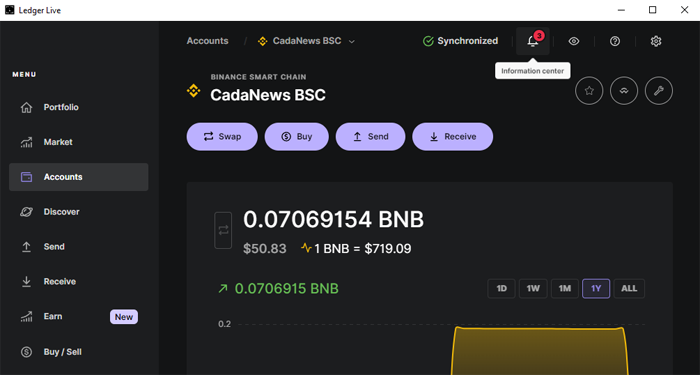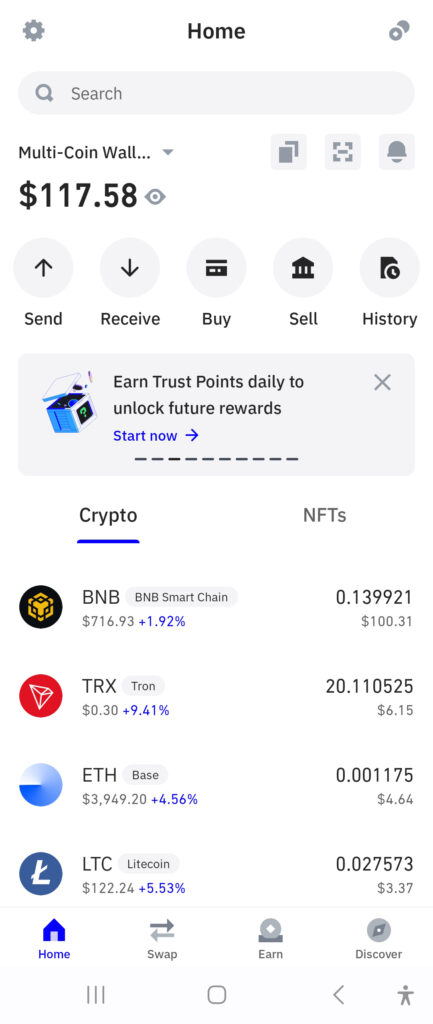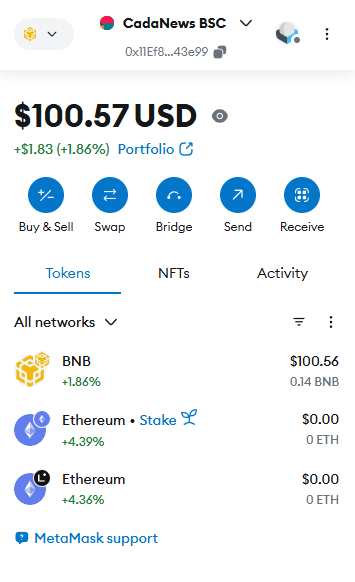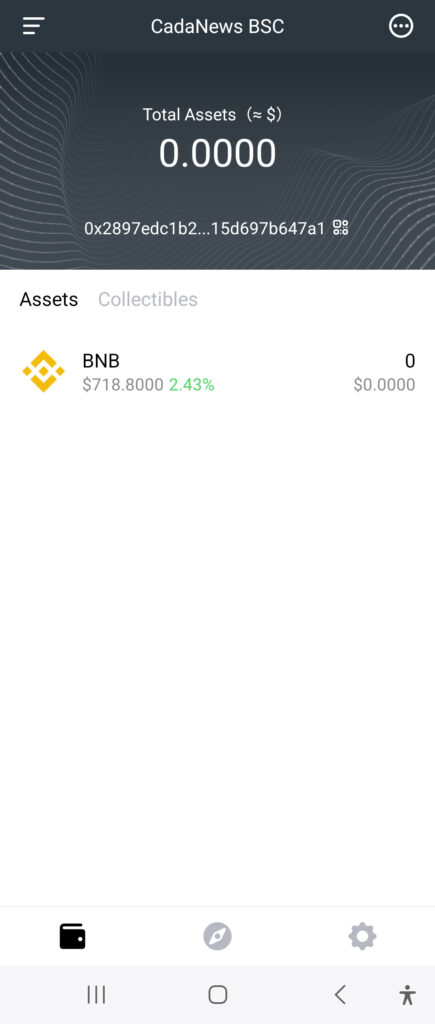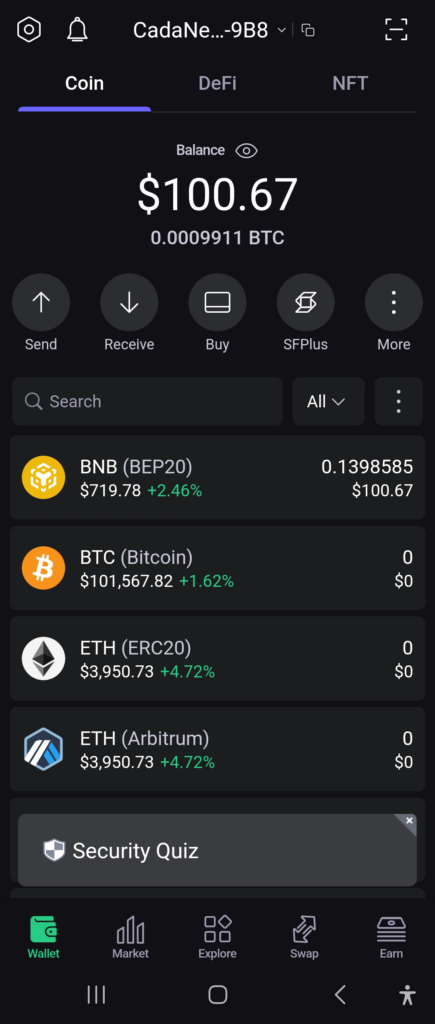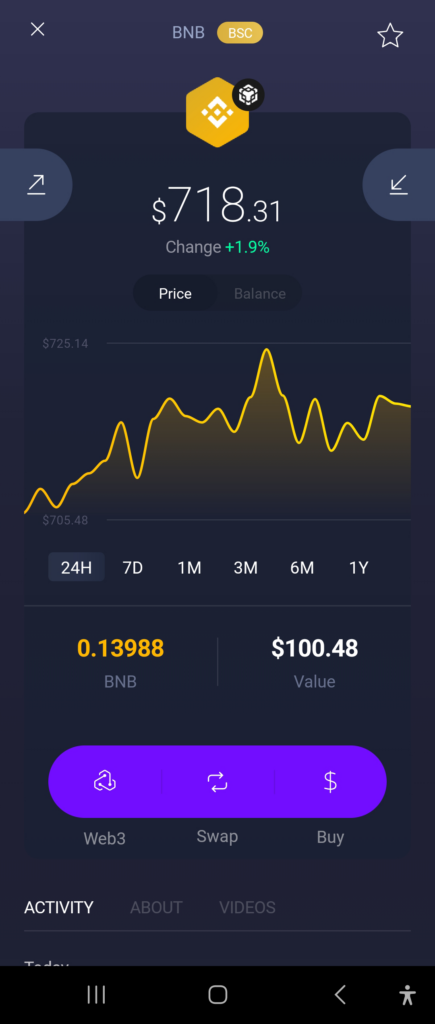The Binance Smart Chain (BSC), now known as BNB Chain, has emerged as a favorite among crypto enthusiasts for its speed, affordability, and ability to support decentralized apps (DApps). To fully leverage BSC’s potential, having a reliable wallet is essential. Here’s a curated list of the best wallets for Binance Smart Chain, including their pros and cons, focusing on usability, security, and compatibility.
- Ledger Nano X – Safest Way To Manage BSC BNB and Tokens
- Trust Wallet – Best Mobile Wallet
- MetaMask – Best Browser Extension Wallet
- Math Wallet – Best Multichain Wallet
- Ledger Stax – Innovative Hardware Wallet for Binance Smart Chain
- SafePal – Best Affordable Hardware Wallet
- Exodus – Best Multicurrency Wallet
What is the best wallet for Binance Smart Chain?
This is the list of the 7 best wallets for Binance Smart Chain in 2025. When it comes to the safety of your crypto assets, hardware wallets are always the best choice.
1. Ledger Nano X

Ledger Nano X is a widely trusted hardware wallet that supports over 5,500 cryptocurrencies and tokens, making it a versatile choice for managing digital assets.
It is one of the best hardware wallets for Binance Smart Chain, offering a balanced combination of affordability, robust security, and ease of managing BNB and BEP-20 assets. With the Ledger Live app, users can conveniently track their portfolio, swap tokens, and access DeFi services, enhancing the overall management experience.
You can quickly and safely connect Ledger Nano X with software wallets like MetaMask or Exodus, or BNB staking platforms like Stader.
Pros
- Extensive crypto support with over 5,500 cryptocurrencies and tokens, including BNB and BEP-20 assets.
- Strong security with offline private key storage to protect against hacks.
- Integration with Ledger Live for managing assets, tracking portfolios, staking, and accessing DeFi services.
- Bluetooth connectivity for convenient mobile usage without cables.
- Compact and portable design with a sleek, durable build.
Cons
- While Bluetooth connectivity is encrypted and secure, some users may still prefer a wired-only option, which is why a USB-C cable is included in the box.
2. Trust Wallet
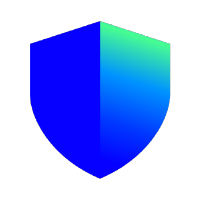
Trust Wallet is the official decentralized wallet of Binance, offering support for a wide range of blockchains, including Binance Smart Chain, Ethereum, and more. It’s a popular choice among mobile users for its simplicity and extensive functionality. Trust Wallet is the best mobile wallet for the Binance Smart Chain.
Available for Chrome, Brave, Edge, Opera, iOS and Android.
Pros
- Supports 70+ blockchains and over 160,000 assets.
- User-friendly interface with DApp browser integration.
- Allows staking for certain cryptocurrencies with competitive yields.
- Fully decentralized and gives users complete control over private keys.
- Built-in crypto purchasing and exchange features.
Cons
- Mobile-only, which limits desktop accessibility.
- Some advanced features may be overwhelming for beginners.
3. MetaMask
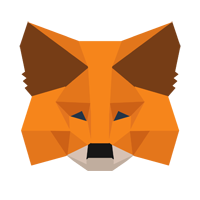
MetaMask, originally designed for Ethereum, is a versatile wallet that can be configured to support Binance Smart Chain. It is available as a browser extension and a mobile app, making it a favorite for users engaging with DApps and DeFi platforms. MetaMask is the best browser extension wallet for the Binance Smart Chain.
Available for Chrome, Firefox, Brave, Edge, Opera, iOS and Android.
Pros
- Compatible with multiple blockchains, including Ethereum and BNB Chain.
- Easy integration with popular DApps and DeFi protocols.
- Excellent privacy features; users control their private keys.
- Intuitive interface for both beginners and advanced users.
Cons
- Can be vulnerable to phishing attacks if not used carefully.
- Limited support for staking directly within the wallet.
4. Math Wallet

Math Wallet supports over 40 blockchains and provides a unified experience across mobile, web, and browser extension platforms. It’s an excellent choice for users managing diverse assets or frequently using DApps. Math Wallet is the best multichain wallet for Binance Smart Chain users. We have an article on how to use Math wallet for Binance Smart Chain.
Available for Chrome, Brave, Edge, iOS, Android, and as a Web wallet.
Pros
- Cross-platform support (browser, mobile, and web).
- Robust compatibility with Binance Smart Chain and other blockchains.
- Built-in DApp store for seamless access to decentralized applications.
Cons
- Interface may feel cluttered compared to simpler wallets.
- Some features are less intuitive for beginners.
5. Ledger Stax

Ledger Stax is a top-tier hardware wallet perfect for securely managing Binance Smart Chain (BSC) assets like BNB and BEP-20 tokens. With its innovative e-ink touchscreen and enhanced security features, it pairs seamlessly with BSC-compatible software wallets like MetaMask. Ledger Stax is the best hardware wallet for Binance Smart Chain.
The Ledger Live app is available for Windows, macOS, Linux, iOS, and Android.
Pros
- Industry-leading security with offline private key storage.
- Intuitive interface for effortless navigation.
- Supports 7,000+ cryptocurrencies, including BSC tokens.
- Ledger Live app provides a user-friendly interface for managing assets.
Cons
- Higher price compared to other wallet options.
6. SafePal (Hardware and Mobile Wallet)

SafePal offers both a hardware wallet and a mobile app, making it versatile for users seeking a mix of top-tier security and convenience. The SafePal S1 hardware wallet ensures offline storage, while the mobile app supports DApps and BSC tokens. SafePal is the best affordable hardware wallet for the Binance Smart Chain.
SafePal app is available for Chrome, Firefox, Edge, iOS, and Android.
Pros
- Affordable hardware wallet option compared to competitors.
- Mobile app supports over 10,000 cryptocurrencies and DApps.
- Hardware wallet includes anti-tamper mechanisms for added security.
- Integrated token swap and staking features.
Cons
- Hardware wallet lacks Bluetooth or USB-C support, relying on QR codes.
- Limited customer support options compared to other wallets.
7. Exodus

Exodus is an intuitive, desktop-first wallet that also supports Binance Smart Chain. It’s ideal for new users who prioritize simplicity and aesthetics. Exodus is the best multicurrency wallet for the Binance Smart Chain.
Available for Windows, macOS, Linux, iOS, Android, and as a Web wallet.
Pros
- Attractive, easy-to-use interface suitable for beginners.
- Supports 300+ cryptocurrencies, including BNB tokens.
- Built-in exchange for quick token swaps.
Cons
- Limited advanced features for serious DeFi users.
- Not fully open-source, which might be a drawback for privacy-conscious users.
Conclusion
Selecting the best wallet for Binance Smart Chain depends on your specific needs. For maximum security, Ledger and SafePal hardware wallets are unbeatable. For active DeFi and DApp users, MetaMask or Trust Wallet offers excellent flexibility and functionality. Choose a wallet that aligns with your priorities, whether it’s security, ease of use, or compatibility.
FAQ
These are some of the most common questions people have about Binance Smart Chain wallets:
1. What should I consider when setting up a BSC wallet?
Ensure you securely back up your seed phrase. This phrase is the only way to recover your wallet if you lose access to it. Additionally, verify that the wallet app supports Binance Smart Chain and that you are using the official app.
2. Can I use my Binance Smart Chain wallet to store both BNB and other tokens?
Yes, a Binance Smart Chain wallet can store BNB, as well as any other BEP-20 tokens. You can view and manage these tokens directly within your wallet app.
3. Can I use a BSC wallet to interact with Ethereum dApps?
Directly, no. But you can use a cross-chain bridge to transfer assets between BSC and Ethereum and then access Ethereum dApps. Some wallets, like MetaMask, support both networks and allow you to switch between them.
4. What should I do if my Binance Smart Chain wallet shows an incorrect balance?
First, confirm that you are connected to the correct network (BSC). Next, make sure the tokens are added to your wallet manually if they don’t appear by default. If the issue persists, check the wallet’s support resources or contact customer support.
5. Can I use BNB in online casinos?
Yes, you can use Binance Coin (BNB) in online casinos! Explore our guide to the seven best BNB casinos with no KYC required for more details.