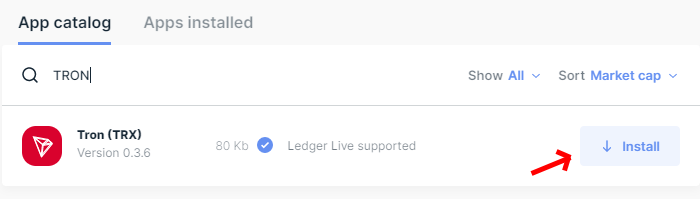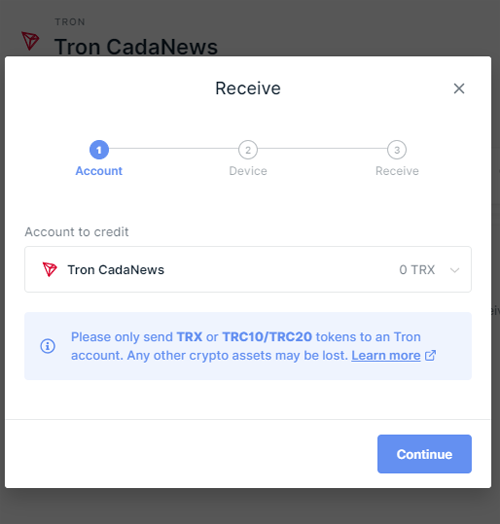Explore the best Tron wallets to manage TRX and TRC20 tokens, stake TRX, access DApps, and NFT marketplaces.
The list includes software but also hardware wallets which are the best way to keep your Tron (TRX) cryptocurrency safe and earn at the same time.
What is Tron?

Tron (TRX) is a blockchain and a popular cryptocurrency launched in 2017 by its founder Justin Sun. Tron network is well known for fast transactions and low fees.
There are over 2,30 million active addresses worldwide, making the Tron one of the fastest-growing blockchains. The Tron blockchain, with its smart contracts functionality, enables the creation of decentralized applications and tokens (TRX20). There are also significant advances in DeFi (decentralized finance) with its JUST network and the NFT’s (non-fungible) tokens.
The Tron has also acquired one of the most popular file-sharing websites the torrenting program BitTorrent.
The Tron network uses the Proof-of-Stake protocol, which means you are able to stake Tron and earn rewards. You do it by voting for a Super Representative.
Best Tron TRX Wallets
- Ledger Nano X – Best For Security and Staking
- TronLink – Best Tron Free Wallet
- Exodus – Best Multicurrency Wallet
- Guarda – Best for Multiple Devices
What is the best Tron TRX wallet?
These are the 4 best Tron (TRX) wallets, including both software and hardware wallets. You can use it to manage Tron cryptocurrency, stake it, and earn rewards.
Hardware wallets are, of course, the best option, as they are the only way to keep your cryptocurrency safe.
1. Ledger Nano X – Best For Security and Staking

The Tron (TRX) is among the 5 cryptocurrencies you are able to STAKE DIRECTLY from your Ledger Nano X. It makes it a perfect choice for the Tron holders and network participants. Your TRX is both safe and earning you profits at the same time.
Ledger Nano X is compatible with Windows, Linux, and Mac, as well as Android and iOS devices. The private key is your digital signature and proves your ownership over the wallet and coins on the blockchain. The recovery phrase is the form of the private key. Ledger Nano X keeps it secure inside the safe chip, and all transactions are shown on the device screen and signed internally and offline.
Ledger Live also lets you buy/sell/swap/lend/stake crypto assets. Buy gift cards for the world’s best brands and more using the safe environment it provides.
Ledger Nano X can be connected to the biggest number of software wallets like the TronLink for the Tron network to use its functions and keep coins and tokens safe simultaneously. They are only provided with the public key, and they never get in touch with your hardware wallet’s private key.
How to use Ledger Nano X for Tron
Step 1: Buy Ledger Nano X and set it up using Ledger Live. The Bluetooth option is a very nice feature for mobile users.
Step 2: In the Ledger Live install Tron TRX app from the App catalog.
Step 3: Create Tron account (wallet) using the Accounts tab.
Step 4: That’s it. You can now safely receive, send, store, buy, stake TRX.
Stake Tron TRX using Ledger Live
Staking TRX using your Ledger Live – Ledger Hardware wallet is the best and safest way to do it.
Step 1: Send TRX to your Ledger Live Tron account wallet address.
As you can see even the address has to be verified (presented on your Ledger device, but you can skip it) like all the transactions – safety first.
Step 2: Choose your Super Representative (SR) from the list (producing the blocks for the Tron blockchain), and confirm.
Step 3: That’s it! Your TRX is 100% safe and earns you passive income.
The current annual yield on Tron is around 7%, and you can claim the rewards daily.
You can also connect Ledger to an official Tron blockchain explorer, TronScan, and use all the features of the platform and much more.
Ledger Nano X price is 149,00€
- Safe Tron TRX staking
- Top-notch security only hardware wallet can provide
- Ledger Live features
- Integration with Tron wallets like TronLink and using its functions
- Connect to TronScan blockchain explorer
2. TronLink – Best Tron Free Wallet

TronLink wallet is available for Android and iOS devices and as a Chrome browser extension.
It’s the only wallet beside the Ledger hardware wallet that can be connected to TronScan Tron blockchain explorer.
You can stake Tron (vote for SR) to earn rewards and see their details, such as estimated yield return. You can make instant swaps between Tron and TRX20 tokens using the integrated JustSwap platform, between stablecoins using Sun, or access any DApps on the Tron network using the dApps explorer tab. Besides assets, you can hold NFTs (non-fungible tokens) collectibles in your wallet.
TronLink mobile wallet and browser extension provide the Ledger hardware wallet connection!
3. Exodus – Best Multicurrency Wallet

Exodus is one of the longest-standing multi-currency wallets, available on Windows, Mac, Linux, Android, and iOS. It offers a sleek and user-friendly interface while supporting a vast selection of cryptocurrencies, including Tron (TRX).
With Exodus, you can securely manage your TRX holdings, buy crypto, and swap assets directly within the wallet, making it a convenient all-in-one solution for Tron users. Additionally, it provides seamless integration with hardware wallets like Trezor for enhanced security.
4. Guarda – Best for Multiple Devices

Guarda is a non-custodial multicurrency wallet. It supports all operating systems and you can use it as a Mobile (iOS, Android), Desktop (Windows, Mac, Ubuntu), Chrome browser extension, or Web wallet.
You can manage and stake Tron (TRX) easily by choosing a validator (SR – Super Representative), getting information on each one, and earning rewards.
Guarda wallet supports over 1000+ coins and tokens, the transactions always go smoothly as transaction fees are well set (updated according to the current blockchain state) and it has its live chat center with the operators willing to help.
It has an integrated fast exchange where you can make Tron swaps.
FAQ
Here are answers to some of the most frequently asked questions about the Tron blockchain, wallets, and the TRX cryptocurrency.
1. What is a Tron Wallet?
A Tron wallet is a digital application that allows users to store, manage, and transact TRX and other tokens on the Tron blockchain. It provides a secure interface to interact with decentralized applications (dApps) and manage assets within the Tron ecosystem.
2. What is Tron Energy, and how can I utilize it?
Tron Energy is a resource used to execute smart contracts on the Tron network without incurring TRX fees. By freezing TRX in your wallet, you can gain Energy, allowing for fee-free contract interactions.
3. How do I freeze TRX to gain Energy or Bandwidth?
In your Tron wallet, navigate to the freeze section, select the amount of TRX to freeze, and choose whether to receive Energy or Bandwidth. Confirm the transaction to complete the process.
4. Are there fees associated with transferring TRC20 tokens?
Yes, transferring TRC20 tokens requires Bandwidth or TRX for transaction fees. Freezing TRX can provide Bandwidth, reducing or eliminating these fees.
5. Is it possible to use Tron wallets on multiple devices?
Yes, by importing your wallet using the seed phrase or private key, you can access it across multiple devices. Ensure each device is secure to maintain wallet safety.
6. What are the Tron blockchain explorers?
Tron blockchain explorers are tools that allow users to track transactions, wallet balances, token activity, and smart contract interactions on the Tron network. Here are the best Tron blockchain explorers:
- TronScan
TronScan is the official blockchain explorer for the Tron network. It provides detailed transaction histories, token information, wallet balances, and real-time network data, making it the most widely used explorer for TRX and TRC-based tokens. - TronGrid
TronGrid is a developer-focused explorer that provides access to Tron’s API services. While not a typical explorer for general users, it enables developers to interact with the Tron blockchain efficiently. - OKLink Tron Explorer
OKLink provides multi-chain support, including Tron, and allows users to explore wallet activity, token transfers, and transaction histories across multiple networks.
Each of these explorers offers unique features, whether for basic transaction tracking, developer tools, or multi-chain insights.
7. Can I use Tron in online casinos?
Yes, you can use Tron (TRX) in online casinos! Explore our guide to the seven best Tron casinos with no KYC required for more details.