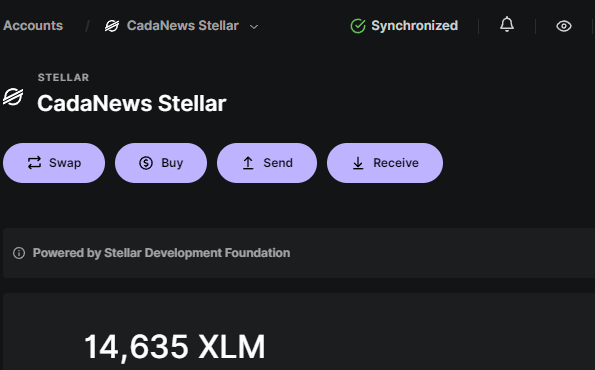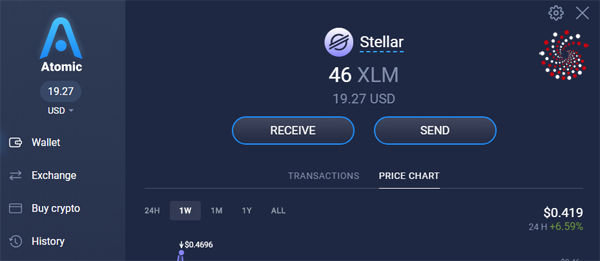These are the best Stellar blockchain wallets to safely receive, send, store, buy XLM Lumens cryptocurrency, and use on DApps.
Since there is a total supply of Lumens (XLM) that can’t be mined or created anymore, it’s important to use a safe and good wallet in order to manage it.
The safest way is, of course, using the hardware wallet, but you can also use free software wallets.
What is Stellar?
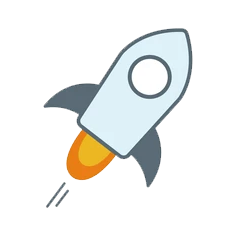
Stellar was launched back in 2015 by Stellar Development Foundation and since then, is one of the best-performing cryptocurrencies by market cap.
Stellar Consensus Protocol (SCP) works so that each node on the network selects a set of trustworthy nodes. The Stellar transaction authentication is then made by these trustworthy nodes, which provide faster and cheaper transactions compared to other blockchains. You can send and receive XLM in seconds.
Stellar is developed to be a great decentralized system for creating, sending, and trading digital representations of all forms of money. From the start, Stellar was made to enhance rather than replace existing financial systems.
Many businesses and institutions use Stellar today, from users and developers to big companies and partnerships for operations, transactions, cross border payments, such as IBM, Franklin Templeton, TransferTo… Stellar was also the first decentralized open-source ledger to obtain a Shariah-compliance certificate for payments and asset tokenization.
You can learn more about Stellar from these official articles.
Stellar blockchain explorers
You can track all transactions on the network using the explorer and analytics platform for the Stellar Network called StellarExpert. You can also use the StellarChain explorer.
Best Stellar XLM Wallets
- Ledger Nano X – Best Stellar Hardware Wallet
- Trezor Model T – Best For Security
- Lobstr – Best Free Mobile Wallet
- StellarPort – Best Simple Web Wallet
- Guarda Wallet – Best for Multiple Devices
- Atomic – Best Free Desktop Wallet
- Exodus – Best Multicurrency Wallet
What is the best Stellar XLM Wallet?
These are the 7 best Stellar wallets to manage XLM Lumens safely. We included both software and hardware wallets.
1. Ledger Nano X – Best Stellar Hardware Wallet

Ledger Nano X is a great hardware wallet you can use on both PC/Laptops (Windows, Linux, Mac) and mobile devices (iOS, Android) to receive, send, store, buy, and stake Stellar cryptocurrency Lumens (XLM).
Ledger Nano X supports over 5,500+ coins and tokens.
Ledger hardware wallet uses Ledger Live desktop or mobile software (you can sync it, of course). You install the Stellar app and create a Stellar account to track your portfolio and price changes at any time.
Besides keeping your Stellar XLM 100% safe, you are also able to use all Ledger Live features: buy, sell, swap, lend, stake crypto assets. Buy gift cards for the world’s best brands using the safe environment only the hardware wallet can provide.
I never had any issues using my Ledger Nano X hardware wallet for XLM. It’s a cryptocurrency without troubling forks and upgrades that the other blockchains often have.
This is the CadaNews Stellar account in Ledger Live. In my personal one, I have $100,000 worth of XLM because I believe it is a coin to experience price appreciation in the next bull run due to the already mentioned total supply.
Connect to Stellar DApps
You can use Ledger Nano X to connect directly to the DApps (decentralized applications) on Stellar, like NFT marketplaces such as Litemint or StellarNFT.
Ledger Nano X price is 149,00€
2. Trezor Model T – Best For Security

Trezor Model T is one of the most trusted and secure hardware wallets and the second generation of Trezor hardware wallets. Trezor has been developing its reputation since 2014 with a company called SatoshiLabs and its first wallet Trezor One.
Trezor has a color touchscreen that allows you to read and sign transactions easily. Compared to Model One, the firmware has been fully rewritten from scratch for enhanced security, and both software and hardware specifications are fully open-source.
Trezor Model T supports Windows, Mac, Linux, and Android but not iOS devices yet. It works with the Trezor Suite desktop or web version.
It supports over 1300 coins and tokens, including Stellar (XLM) but can also be connected and integrated with numerous software wallets and DApps.
Trezor Model T price is 249,00€
3. Lobstr – Best Free Mobile Wallet

Lobstr Wallet is made specially just for Stellar and its assets. It can be used on Mobile devices (iOS and Android).
After installation, you must register with your email and password before being presented with the recovery phrase. Some won’t like this. But as being propagated by Stellar itself, it offers the features of the Stellar ecosystem, so follow up.
After registration, you will also be presented with an option of creating the federation address. Our is CadNews*lobstr.co. What is its purpose? Other users can use your federation address instead of typing a long address to send you funds.
You can also connect your mobile number to your Lobstr account and share the corresponding federation address with others to receive funds or send them XLM or tokens using their phone number. In order to receive them, they would need to open a Lobstr account.
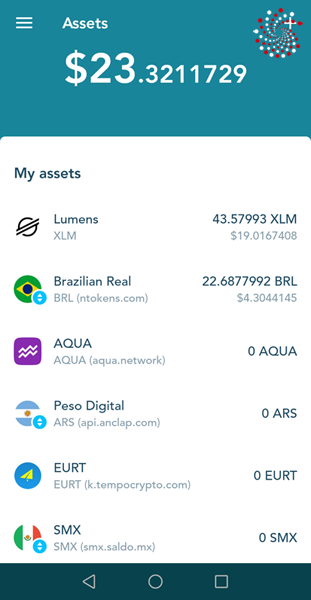
You are able to manage Stellar and all tokens on its network and make SWAPS between them.
When sending Lumens and the tokens, you can use the Stellar or federation address, QR code, mobile number, or email address. But beware that most wallets will accept only XLM, not its assets like tokenized versions of the fiat currencies.
You can also buy Lumens using Visa or Mastercard and set price notifications.
As for security, 2FA (Two-factor authentication) and PIN CODE can be set up. It also features the multisig wallet option that requires multiple users to sign the transaction in order to confirm it on the blockchain.
4. StellarPort – Best Simple Web Wallet
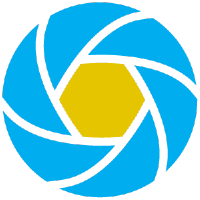
StellarPort is a web wallet. You can easily open a new wallet for Stellar in your browser and start using it. Just like Solar, it still seems to be in the development phase, as I could not log in using my hardware wallets. Search engine for assets is “coming soon,” and the exchange (nice) has just launched. However, you can use it to send and receive Lumens while we follow up on the other features.
5. Guarda Wallet – Best for Multiple Devices

Guarda is a non-custodial multicurrency wallet you can use to manage Stellar XLM Lumens and thousands of other coins and tokens.
It supports all devices and operating systems. Guarda has an integrated exchange that is very fast, and you are also able to buy cryptocurrencies and stake some.
When sending Lumens (whose fees are generally laughably low) and all other cryptos like Ethereum, the transaction fees are always well set, so the transactions never get stuck.
Live chat support is always active, and they can help you out if you have issues.
6. Atomic – Best Free Desktop Wallet

Atomic is one of the oldest multicurrency wallets and can be used on PC/Laptops (Windows, Mac, Ubuntu, Debian, Fedora) and Mobile devices (Android/iOS).
It also supports a big number of blockchains and their cryptocurrencies and tokens.
Since Stellar was among the first supported coins along with Bitcoin, Ethereum, and Ripple, you will have no issues with managing it.
Using Atomic wallet, you are also able to buy and exchange crypto but also stake over 8+ coins that use POS (proof of stake consensus protocol).
7. Exodus – Best Multicurrency Wallet

Exodus is a multicurrency wallet that supports over 100+ cryptocurrencies, including Stellar (XLM). It can be used on all operating systems (Windows, Linux, Mac, Android, iOS).
It has a built-in exchange, so you are able to exchange 100+ cryptocurrencies for Stellar and vice versa easily.
What’s nice about the Stellar wallet is that you are able to see a price chart. The Desktop wallet can be integrated with the Trezor Model T providing the ultimate level of security.