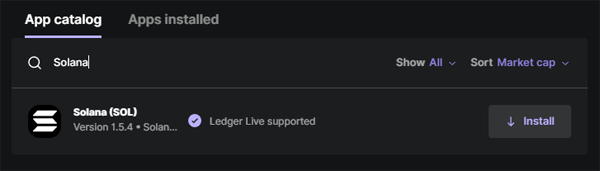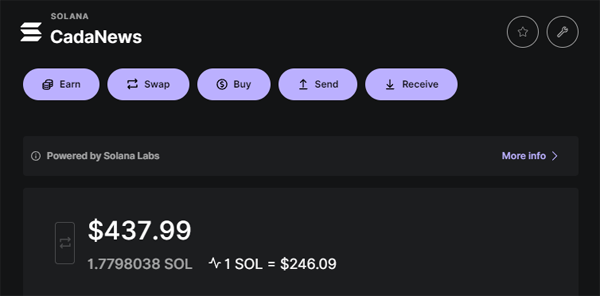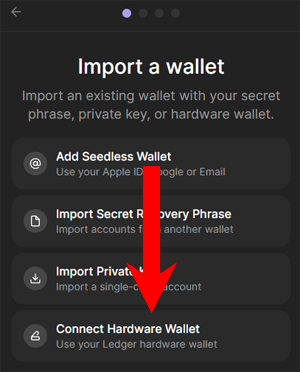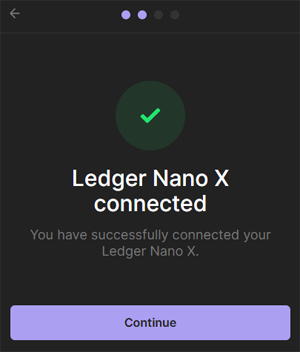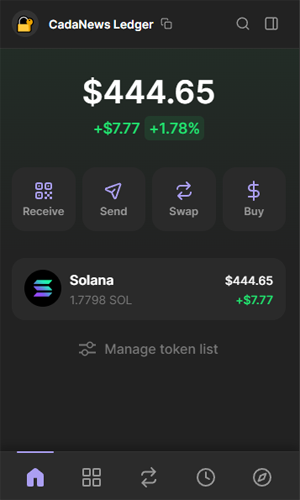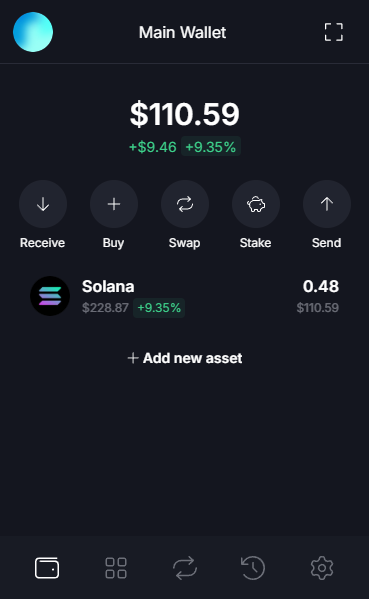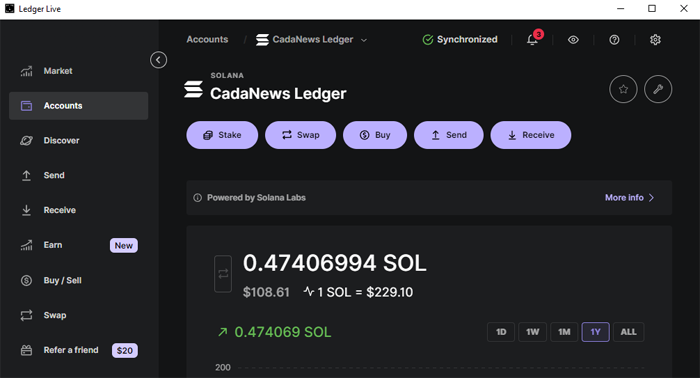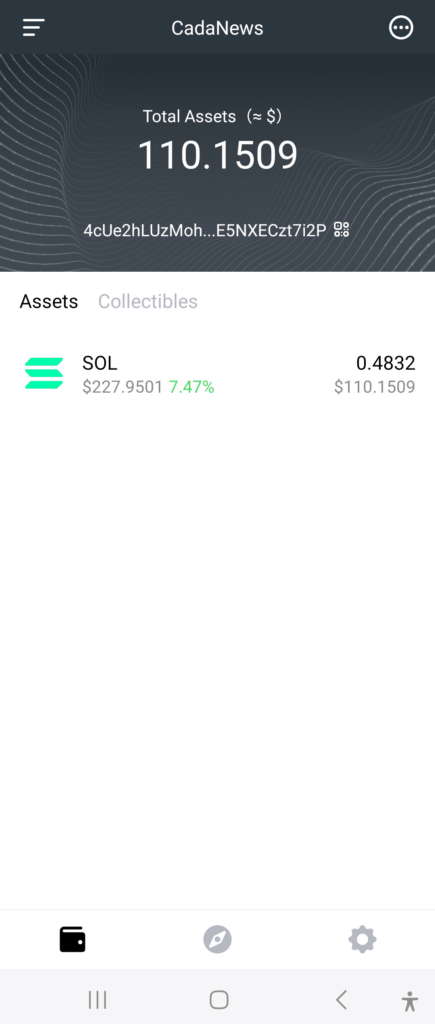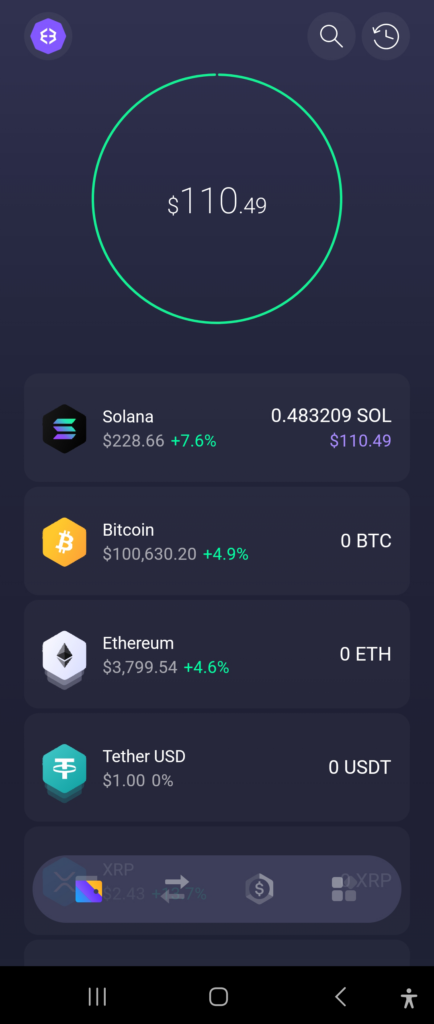Discover the best Solana software and hardware wallets to securely buy, manage, stake Solana, and access dApps.

Solana is a high-performance blockchain designed to support decentralized applications (DApps) and crypto projects at scale. Known for its low fees and ability to process up to tens of thousands of transactions per second, it’s among the fastest blockchain networks globally. Solana is also celebrated as the #1 Ecosystem for new developers, offering accessible tools, diverse programming languages, and strong community support, making it ideal for creators launching innovative DApps, NFTs, and Web3 projects.
Solana wallets enable you to store, send, and stake SOL tokens, engage with decentralized applications (dApps), and manage NFTs. With varying levels of security, ease of use, and additional features, choosing the right wallet can enhance your experience with the Solana ecosystem.
Can you use the hardware wallets for Solana?
Yes. The best match for the Solana (SOL) holders and Solana ecosystem participants is using the Ledger Nano X + Phantom wallet.
Hardware wallets are the only way to keep your crypto assets 100% safe.
What is the best Solana wallet?
These are the best Solana SOL wallets in 2025.
1. Ledger Nano X + Phantom – Best Match!

Ledger Nano X is the most popular and trusted hardware wallet. Solana developers had developed an app on Ledger to provide security for their users’ assets.
Ledger Nano X is compatible with all OS and devices: Windows, Linux, Mac, Android, and iOS. It supports over 5,500+ coins and tokens. It is very easy to set up and use, as the navigation uses only two buttons.
It works with the Ledger live app (desktop or mobile version), allowing you to buy, sell, swap, and lend crypto assets. Buy gift cards for the world’s best brands and many other features using a safe environment. It has Bluetooth, which is very useful for mobile users.
How to use Ledger Nano X for Solana
1. Buy Ledger Nano X and set it up using Ledger Live.
2. In Ledger Live, install the Solana (SOL) App from the App catalog.
3. Click the Accounts tab and add the Solana account.
You can now receive, store, send, swap, buy AVAX, and keep it 100% safe.
Using a Ledger Live Solana account is also the best way to securely stake Solana and earn competitive rewards of up to 5% APY (annual percentage yield)!
With Ledger, you can securely access and trade Solana meme coins on the Pump.fun trading platform and access and use dApps – DeFi protocols such as Raydium.
If you want to collect NFTs, access NFT marketplaces like Magic Eden, and access all Solana dApps, let’s connect our Ledger device to the Phantom browser extension wallet.
We are providing Phantom wallet only with our hardware wallet public key. The 3rd party software wallets never got in touch with your hardware wallet’s private key, which is kept in the device safe chip. It is used to sign the transactions (shown on your device screen) internally – offline.
That’s why the hardware wallets are the “cold wallets”; they are not connected to the internet. That way, they are immune to hacks, viruses, and malware.
All Avalanche software wallets are “hot wallets.” The moment you install them, the recovery phrase, which is the form of the private key, and all information is processed through your device and internet provider. They can be easily snatched and you lose all your crypto assets.
How to connect Ledger Nano X to Phantom wallet
1. Install Phantom browser extension
You will now see it in your browser widgets section (you might need to click that puzzle icon to pin it).
2. Open it, choose I already have a wallet and select Connect Hardware Wallet
3. Confirm connection on your Ledger device.
4. Set your password, and that’s it.
You can now use all the functions of the Phantom wallet, but all transactions and operations must be confirmed manually by you on your Ledger hardware wallet.
If you want to invest in Solana and operate in the Solana ecosystem, using the Ledger hardware wallet is the best way. In fact, entering the crypto space or investing in and managing any cryptocurrency without a hardware wallet is simply gambling.
- Safely receive, send, store, and buy Solana cryptocurrency
- Top-notch security only a hardware wallet can provide
- Ledger Live features
- Connect to Solana software wallets and access their features while keeping your coins and tokens 100% secure
- Access and use dApps
- Manage Solana tokens and NFTs
- Safe Solana staking
Ledger Nano X price is 149,00€
2. Solflare (Mobile and Browser extension)
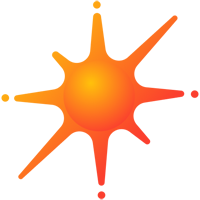
Solflare is a Solana-specific wallet that supports staking, DeFi participation, and direct integration with Solana-based NFTs. It offers both a web and mobile interface and works well with hardware wallets like Ledger for added security.
Available for Chrome, Firefox, Brave, iOS and Android.
- Receive, send, and store Solana cryptocurrency
- Access and use dApps
- Manage Solana tokens and NFTs
- Solana staking
3. Ledger Stax (Premium Hardware Wallet)

Ledger Stax is a premium hardware wallet ideal for managing Solana (SOL) and tokens, providing enhanced security with offline storage and a cutting-edge e-ink touchscreen for effortless use. It pairs seamlessly with Solana wallets like Phantom and Solflare.
The Ledger Live app is available for Windows, macOS, Linux, iOS, and Android.
- Safely receive, send, store, and buy Solana cryptocurrency
- User-friendly touchscreen for better navigation
- Ledger Live features
- Connect to Solana software wallets and access their features while keeping your coins and tokens 100% secure
- Access and use dApps
- Manage Solana tokens and NFTs
- Safe Solana staking
Ledger Stax price is 399,00€
4. Math Wallet

Math Wallet supports Solana and several other blockchains, providing a rich suite of features like staking, dApp browsing, and NFT management. Its multi-chain capabilities make it ideal for users who engage with multiple networks.
Available for Chrome, Brave, Edge, iOS, Android, and as a Web wallet.
- Receive, send, and store Solana cryptocurrency
- Manage Solana tokens and NFTs
- Multi-chain support
5. Exodus (Desktop, Mobile and Web Wallet)

Exodus is a popular multi-currency wallet that supports Solana, offering an easy-to-use interface for both beginners and experienced users. With staking options through Everstake, Exodus provides a simple way to earn rewards on SOL tokens.
Available for Windows, macOS, Linux, iOS, Android, and as a Web wallet.
- Receive, send, store, and buy Solana cryptocurrency
- Multi-currency support
- Solana staking
Types of Solana Wallets
Managing Solana (SOL) efficiently requires selecting the right type of wallet based on your needs. Solana wallets can be broadly categorized into hot wallets and cold wallets, each offering distinct advantages. Understanding these types will help you choose a wallet that aligns with your priorities, such as accessibility, security, or staking features.
Hot Wallets: Speed and Accessibility
Hot wallets are connected to the internet, making them ideal for fast transactions, staking, and accessing decentralized applications (DApps) on the Solana blockchain. Popular options like Solflare excel in providing user-friendly interfaces for managing SOL and NFTs. However, because they are online, users must take extra security precautions to avoid potential risks like phishing attacks.
Cold Wallets: Secure Offline Storage
Cold wallets are hardware devices that keep your private keys offline, ensuring top-notch security against cyber threats. Wallets like the Ledger Nano X and Ledger Stax offer robust protection while enabling staking and interaction with Solana-specific platforms. Cold wallets are best suited for long-term investors or users with significant SOL holdings who prioritize security over convenience.
How to Choose the Best Solana (SOL) Wallet?
Before choosing a Solana wallet, consider how you plan to use it. Are you looking for quick access to Solana DApps, staking opportunities, or secure long-term storage for SOL and NFTs? Knowing your specific needs will guide your choice, from lightweight hot wallets to secure cold storage solutions.
Prioritize Security and Key Management
Solana wallets vary in their security features. Look for options that provide private key control, backup mechanisms, and encryption. For enhanced security, consider hardware wallets like Ledger Nano X, which keep private keys offline, minimizing exposure to cyber threats.
Focus on DApp and NFT Compatibility
Solana is home to a thriving ecosystem of decentralized applications (DApps) and NFTs. Choose a wallet that integrates seamlessly with these platforms, such as Solflare, which excels in DApp connectivity and NFT management, offering a smooth experience for active users.
Evaluate User Experience and Accessibility
A wallet should be easy to use, whether you’re a beginner or an advanced user. Intuitive wallets like Solflare are ideal for navigating transactions, staking, and portfolio tracking with minimal hassle. Accessibility on desktop and mobile can further enhance your convenience.
FAQ
These are some of the most common questions people have about the Solana blockchain and its wallets.
1. What is a Solana Wallet?
A Solana wallet is a digital tool that allows users to securely store, send, and manage SOL, the native cryptocurrency of the Solana blockchain, as well as other Solana-based tokens. It serves as a bridge to the Solana ecosystem, enabling users to interact with decentralized applications (dApps), participate in staking, and manage their crypto assets. Solana wallet doesn’t physically store your tokens; instead, it provides access to them on the blockchain using cryptographic keys.
2. How do I recover SOL sent to the wrong address?
Unfortunately, transactions on the Solana blockchain are irreversible. If you’ve sent SOL to an incorrect address, it’s unlikely you’ll be able to retrieve it. Always double-check addresses before confirming transactions.
3. How do I transfer SOL from an exchange to my wallet?
To transfer SOL from an exchange to your personal wallet, first ensure that your wallet supports the Solana network. Copy your wallet’s Solana address, then, on the exchange, initiate a withdrawal, paste your wallet address, and confirm the transaction. Always double-check that you’re sending SOL via the Solana network to avoid potential loss of funds.
4. Can I recover my Solana wallet if I lose my seed phrase?
No, the seed phrase is the only way to recover your wallet. If it’s lost, access to the wallet and its funds is permanently lost. Always store your seed phrase securely, preferably offline, and consider using hardware wallet like Ledger Nano X for added security.
5. How do I connect my Solana wallet to decentralized applications (dApps)?
Most Solana wallets, like Phantom and Solflare, offer seamless integration with dApps. When accessing a dApp, look for the “Connect Wallet” option, select your wallet provider, and approve the connection through your wallet interface. Ensure you’re interacting with legitimate dApps to maintain security.
6. What are the best Solana blockchain explorers?
Solana blockchain explorers are crucial tools for tracking transactions, monitoring wallet balances, and exploring the network’s activity. Here are the best Solana blockchain explorers:
- Solana Explorer
The official Solana explorer, it provides real-time data on transactions, blocks, and validator performance. It’s the go-to resource for users seeking reliable and detailed insights into the network. - Solscan
A popular third-party explorer known for its user-friendly interface, Solscan offers comprehensive details on transactions, token holdings, DeFi analytics, and smart contract interactions. - Solana Beach
This explorer focuses on visualizing validator and staking data. It’s ideal for users interested in understanding network decentralization and staking metrics. - SolanaFM
A feature-rich explorer offering advanced transaction analysis, program interactions, and historical data, making it a great choice for developers and experienced users.
Each of these explorers has unique features tailored to different user needs, from basic transaction tracking to in-depth blockchain analytics.
7. What are the fees associated with Solana transactions?
Solana is known for its low transaction fees, often costing fractions of a cent. These minimal fees make it cost-effective for users to perform multiple transactions without incurring significant costs.
8. Can I use the same wallet address for multiple tokens on Solana?
Yes, a single Solana wallet address can hold multiple SPL tokens (Solana Program Library tokens). Each token is managed within the wallet, and you can view and transact with them individually.
9. How do I back up my Solana wallet?
Backing up your wallet involves securely storing your seed phrase, which is typically a 12 or 24-word sequence provided during wallet setup. Write it down and keep it in a safe place, preferably offline, to ensure you can recover your wallet if needed.
10. Can I use Solana in online casinos?
Yes, you can use Solana (SOL) in online casinos! Explore our guide to the eight best Solana casinos with no KYC required for more details.