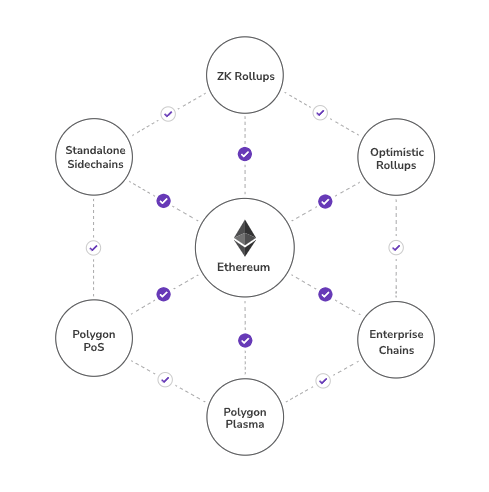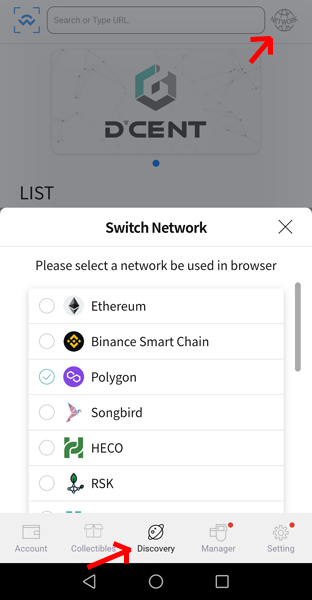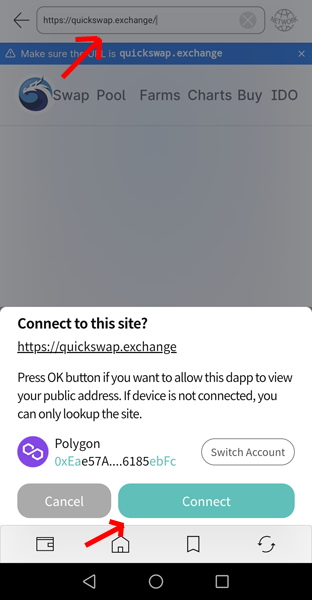These are the best Polygon wallets to safely manage and stake POL, tokens, access Polygon network DApps, and more.

Many projects and businesses are switching to Polygon, as savings on transaction fees are significant compared to Ethereum’s. Still, it also has all the other technical and functionality benefits. Over 19k+ DApps are using the Polygon to scale their performance.
The two international brands, Adidas Originals, and Prada have collaborated to launch the open-metaverse NFT project on Polygon. The Unstoppable Domains are using the Polygon.
Instagram is launching the NFTs using the Polygon network!
Meta – Social Metaverse Company (whose CEO Mark Zuckerberg made the company’s rebranding and shifted the long-term focus of building the metaverse) also owns Facebook and WhatsApp. So we are sure these two social media networks will follow.
One of the largest betting companies DraftKings is also partnering with Polygon.
One of the biggest accounting firms, Ernst & Young (EY), has partnered with Polygon. I can go on or back (Graph, Chainlink…), but these are some of the most recent and significant additions I find valuable for the network.
And it’s not just the projects and businesses. The users are also turning away, unwilling to spend hundreds of dollars on transaction fees (gas fees) on Ethereum buying NFTs (non-fungible tokens) or building DApps when they can use Polygon.
Polygon implemented many scaling chain solutions to its network infrastructure. Polygon Plasma, ZK rollups, Optimistic rollups, Enterprise chains, and Standalone chains (building blockchains using Polygon SDK with a couple of clicks) make it the best interoperable layer two scaling solution for building Ethereum-compatible blockchains.
The Polygon’s POS (proof-of-stake) protocol consensus enables you to stake POL and earn rewards.
Polygon might seem similar to some blockchains looking to compete with Ethereum like Cosmos, but Polygon is instead solving Ethereum issues, not competing with it. Its chain mechanism might also seem similar to a now quite popular Polkadot blockchain, but there is a big difference.
Polygon chains can leverage the security, robustness, and network effects of the Ethereum blockchain. This is quite an important cause as leaning on the Ethereum blockchain for security, Polygon chains, being layer 2, can reclaim user funds if anything goes wrong on these chains. Meanwhile, for the other emerging blockchains, there’s a significant doubt about whether the tokens will be lost.
What is the best Polygon wallet?
These are the 6 best Polygon wallets, including both software and hardware wallets.
Hardware wallets are the only ones that keep your cryptocurrency 100% safe and can be easily connected to software wallets.
1. Ledger Nano X – Best Hardware Wallet for Polygon

Ledger Nano X is one of the most popular and trusted hardware wallets. It’s the second generation of Ledger wallets, the first being Ledger Nano S (2016), building its great reputation since then.
You can use it on desktops, Windows, Linux, and macOS, as well as on mobile devices, such as Android and iOS (Bluetooth connection or USB C cable).
It works with the Ledger Live app. It supports over 5,500+ coins and tokens.
In Ledger Live, you can install cryptocurrency apps (wallets) for the Ledger device, and you are then able to manage but also buy/sell/swap/lend crypto assets, buy gift cards, do the staking, and much more, using the safe environment it provides.
You can install the Polygon app and open the Account/s for the Polygon (POL) network in Ledger Live, where you can safely manage it.
You can safely stake POL tokens directly in Ledger Live and earn competitive rewards.
Ledger Nano X price is 149,00€
2. SafePal S1 – Affordable Hardware Wallet for Mobile

SafePal S1 hardware wallet works with iOS and Android devices. It uses the SafePal app and supports 20+ blockchains and 10,000+ tokens.
You can use it to manage and stake POL, tokens, and access DApps on the Polygon network.
The hardware wallet became very popular quickly (Binance Labs backed up development) due to its excellent performance and functionality but also a pretty cheap price (not compromising on security, EAL 5+ certificate) to get a piece of the market fast, ruled so far by mostly Ledger and Trezor.
SafePal uses only the QR code transmission for signing transactions, isolating the device from other connections like WiFi and Bluetooth.
It also has a self-destruct anti-tamper mechanism. If it detects a forceful breach, it will delete all private keys, and data, inside the device. You can, of course, always recover the wallet using the hardware wallet recovery phrase you write down when you set it up.
SafePal S1 hardware wallet price is only $49.99
3. D’CENT – Great Bluetooth Hardware Wallet

D’CENT hardware wallet works with Android and iOS devices. It’s more than decent. It’s very, very good in design, security, and functionality.
It uses the D’CENT app to work through the encrypted Bluetooth connection on both sides! The device has a Bluetooth signal, which the D’CENT app receives through your mobile phone! You can read how it works, how to set it up, and more in our D’CENT hardware wallet review.
Along with the 128×128 OLED display, it probably has the best and easiest navigation solution among the wallets we reviewed so far. It uses the 4 buttons encircling the fingerprint authentication square used as a security layer—the reason why this wallet is also called biometric.
And without the mobile app, you can see your Polygon hardware wallet address and QR code and use it to receive POL.
D’CENT app also has an integrated DApps explorer (Discovery tab). You click on the top right to choose the network, Polygon, in our case.
You can type any DApp address in the toolbar to access and connect or search for it on Google. We can, for example, visit and connect to one of the most popular – QuickSwap exchange.
You can also use the WalletConnect (the top left icon you saw in the DApps explorer image to do the same by scanning the QR Code of the DApp presented on the PC/Laptop.
Using the Collectibles tab, you can see the collection of NFTs (non-fungible tokens) you bought.
D’CENT Discount Code & Special Offers!
You can use our link to get the $70 discount.
D’CENT hardware wallet price is: $159,00
4. MetaMask – Best Browser Extension Wallet
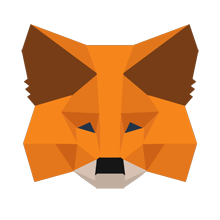
MetaMask wallet is widely accepted by Polygon DApps and users. It was built for Ethereum and has a large number of users, but it can be configured for all the blockchains compatible with the EVM (Ethereum Virtual Machine). You can read our article on how to set up MetaMask For Polygon Network.
5. Trust Wallet – Good Mobile Wallet for Polygon

Trust Wallet is a very popular mobile wallet (iOS and Android devices). It is very well-built and supports a big number of networks, coins, and tokens. It supports the Polygon network and POL currency.
It also has an integrated DApps browser, where you can choose between 15 supported networks, including Polygon, and access and connect to Polygon DApps easily. You do that by using the DApps browser search bar for Google to find your DApp.
You can also use WalletConnect to scan the Desktop QR code of the DApp platform you want to connect to.
Overall, Trust Wallet is very stable, with no bugs or issues. I’ve been using it for quick transactions for many years now.
6. Exodus – Multicurrency Desktop Wallet

Exodus wallet is one of the oldest multicurrency wallets supporting all operating systems: Windows, Linux, macOS, Android, and iOS. In addition, the Desktop version can be connected to the Trezor hardware wallet using the Trezor bridge.
You can also sync the mobile or tablet wallet with the PC/laptop wallet.
The Exodus wallet has a friendly user interface, showing you your crypto portfolio and the percentages of cryptocurrency you have in the wallets.
You can create a wallet for POL on the Polygon network and Ethereum (ERC20). We are using a Polygon network like with all wallets listed so far.
The Exodus wallet doesn’t have a DApps connecting option but is a well-respected and reliable wallet.
You can exchange POL with a big number of cryptocurrencies and tokens.
FAQ
These are some of the most common questions people have about the Polygon blockchain, wallets, and POL cryptocurrency.
1. What is a Polygon wallet?
A Polygon wallet is a digital tool that allows users to store, manage, and interact with assets on the Polygon network, including POL tokens and other Polygon-based assets. These wallets enable users to engage with decentralized applications (dApps) and perform transactions with reduced fees compared to the Ethereum mainnet.
2. What is the difference between MATIC and POL?
POL has replaced MATIC as part of Polygon’s upgrade to unify its ecosystem, offering enhanced utility and scalability for staking and governance across all Polygon protocols.
3. Can I send POL directly from an exchange to my Polygon wallet?
Yes, you can send POL directly from exchanges like Binance to your Polygon wallet. Just make sure to select the correct network (Polygon) during the withdrawal process to avoid any issues.
4. Is it safe to use decentralized exchanges (DEXs) on the Polygon network?
Using DEXs on the Polygon network is generally safe, provided you interact with reputable platforms like QuickSwap or SushiSwap. Always verify the platform’s authenticity, ensure you’re on the correct website, and exercise caution when approving transactions to safeguard your assets.
5. What are the fees associated with transactions on the Polygon network?
Transactions on the Polygon network are known for their low fees, often costing fractions of a cent. This cost-effectiveness makes Polygon an attractive option for users looking to perform multiple transactions without incurring significant costs.
6. What are the primary use cases for POL tokens?
POL tokens primarily serve as the staking token for Polygon’s AggLayer, which aims to unify various Layer 2 solutions. Staking POL supports the network’s security and operations, and as the AggLayer gains adoption, the demand for POL is expected to increase.
7. What are the best Polygon blockchain explorers?
Polygon blockchain explorers are essential tools for tracking transactions, wallet balances, token activity, and network performance on the Polygon network. Here are some of the best Polygon blockchain explorers:
- Polygonscan
Polygonscan is the most popular and widely used explorer for the Polygon network. It offers detailed information on transactions, token balances, contract interactions, and network statistics, similar to Etherscan for Ethereum. - Polygon Explorer
This is the official Polygon explorer, providing insights into transactions, blocks, and validator activity. It is user-friendly and ideal for tracking staking and validator performance. - OKLink Explorer
OKLink offers multi-chain support and provides features like transaction histories, wallet tracking, and token analytics. It’s a great choice for users who work across multiple blockchain networks.
Each of these explorers has unique features and capabilities, making them suitable for different user needs, from casual tracking to advanced blockchain analysis.
8. Can I use POL in online casinos?
Yes, you can use Polygon (POL) in online casinos! Explore our guide to the five best Polygon casinos with no KYC required for more details.