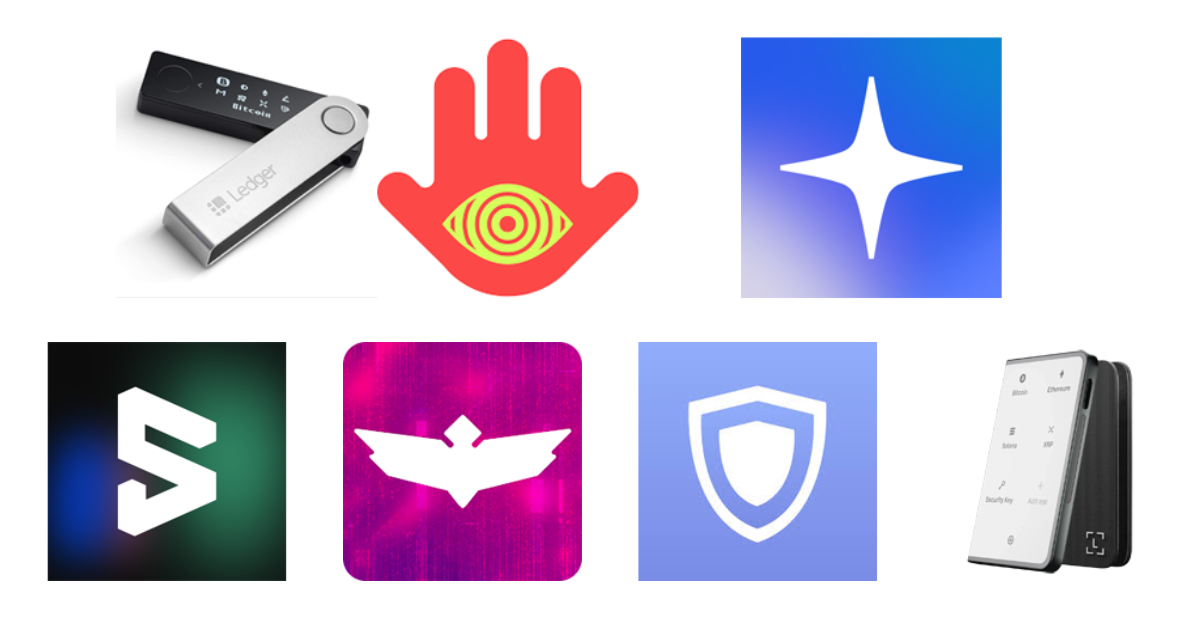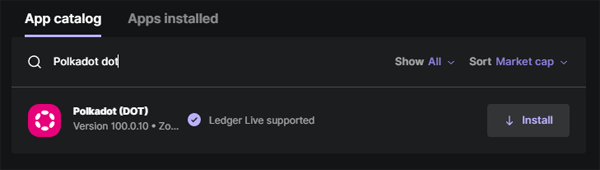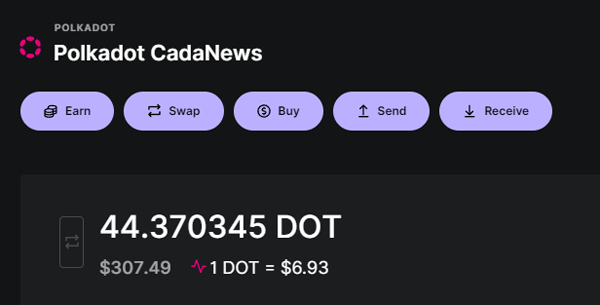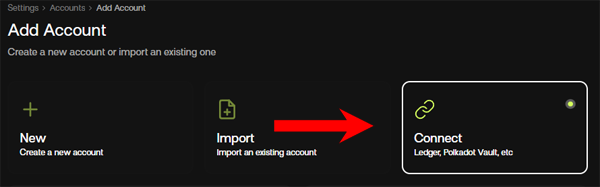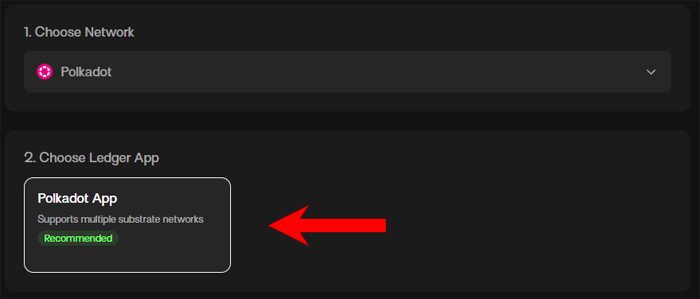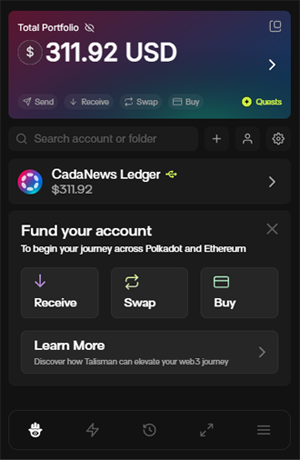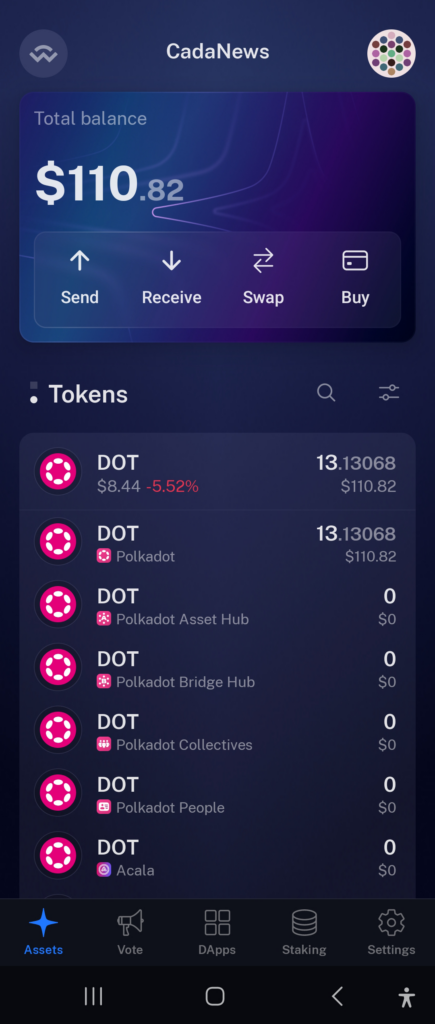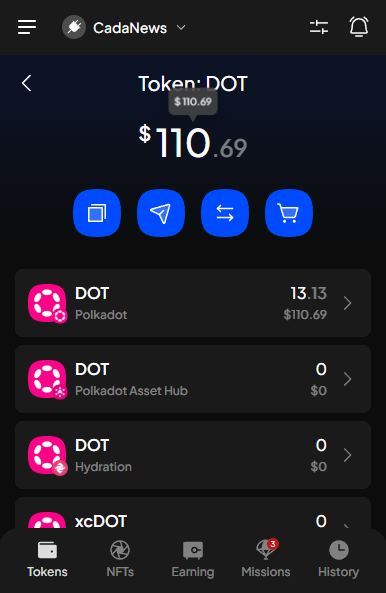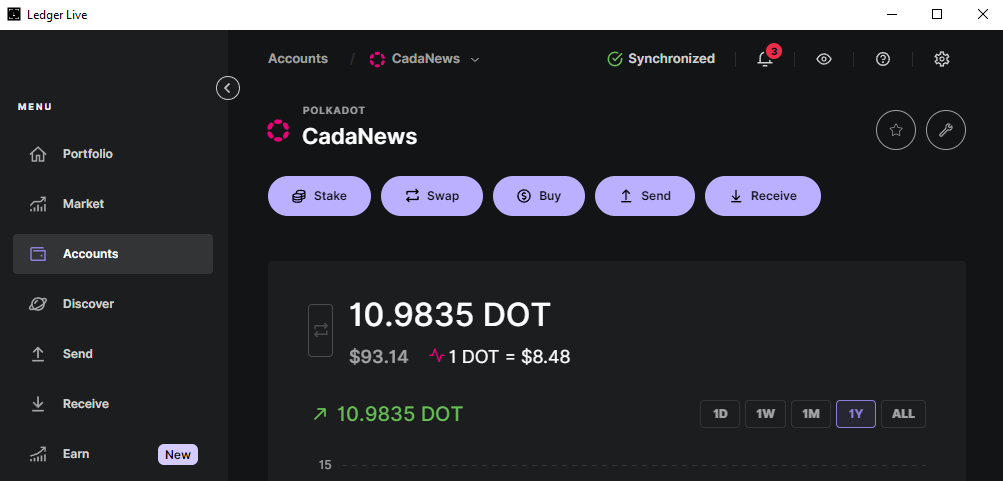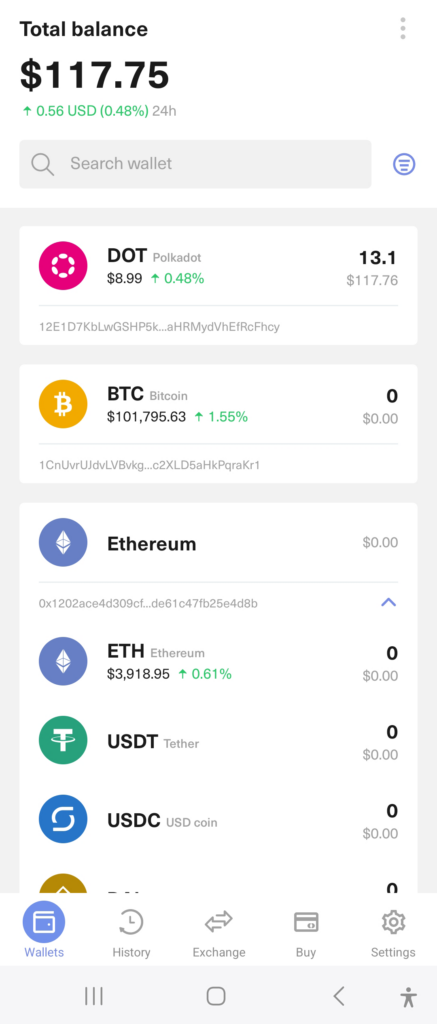The best Polkadot wallets you can use to receive, store, send, buy, stake DOT cryptocurrency, collect NFTs, and access DApps!
Polkadot is a network with a mission to allow better cross-chain communication and interoperability between blockchains.
Polkadot allows the creation of smart contracts, new blockchains, and tokens. Its protocol is also upgradeable, thus avoiding hard forks.
The Polkadot network was built to enable any type of data to be sent between the blockchains. Polkadot native cryptocurrency is DOT.

Many projects are being built on the Polkadot ecosystem, decentralized applications like DeFi protocols, games, supply chains, and identity systems.
Polkadot is also solving the problems of the first and second generation of blockchains – scalability.
The Polkadot network can perform 100,000 transactions per second. Theoretically, using its parachains, it could enable over 1 million transactions per second.
Can you use the hardware wallets for Polkadot DOT?
Yes. The best match for the Polkadot (DOT) holders and Polkadot ecosystem participants is using the Ledger Nano X + Talisman wallet.
Hardware wallets are the only way to keep your crypto assets 100% safe.
What is the best Polkadot wallet?
These are the best Polkadot DOT wallets in 2025.
1. Ledger Nano X + Talisman Wallet – Best Match!

Ledger Nano X is the most popular and trusted hardware wallet. Polkadot team had chosen to develop an app on the Ledger to provide security for their users’ assets.
Ledger Nano X is compatible with all OS and devices: Windows, Linux, Mac, Android, and iOS. It supports over 5,500+ coins and tokens. It is easy to set up and use, as the navigation uses only two buttons.
It works with the Ledger live app (desktop or mobile version) that also allows you to buy/sell/swap/lend crypto assets. Buy gift cards for the world’s best brands, and many other features using a safe environment. It has Bluetooth which is very useful for mobile users.
If you want to use Ledger Nano X to manage and keep DOT safe and stake DOT to earn competitive rewards (14% APY), you don’t need the Talisman software wallet.
How to use Ledger Nano X for Polkadot / DOT
1. Buy Ledger Nano X and set it up using Ledger Live.
2. In Ledger Live install the Polkadot (DOT) app from the App catalog.
3. Click the Accounts tab and add the Polkadot account.
You are now able to receive, store, send, buy. swap DOT and keep it 100% safe. You can also stake DOT directly from Ledger Live.
If you want to stake not only DOT but all tokens on the Polkadot network, such as Astar ASTR or Manta, swap them, collect NFTs, access and use dApps, let’s connect our Ledger device to the Talisman browser extension wallet.
We are providing Talisman only with our hardware wallet public key. The 3rd party software wallets never got in touch with your hardware wallet’s private key, which is kept in the device safe chip. It is used to sign the transactions (which are shown on your device screen) internally – offline.
That’s why the hardware wallets are the “cold wallets”; they are not connected to the internet. That way, they are immune to hacks, viruses, and malware.
All Polkadot software wallets are “hot wallets.” The moment you install them, the recovery phrase, which is the form of the private key, and all information is processed through your device and internet provider. They can be easily snatched and you lose all your crypto assets.
How to connect Ledger Nano X to Talisman wallet
1. Install Talisman Chrome browser extension.
2. Open it, select a password, click Add new account, and select Connect.
3. Choose Polkadot network and Polkadot app.
4. Confirm on your Ledger hardware device, and that’s it! You can see the Talisman shows the same amount as in our Ledger account since it acts only on the “front end.” You can connect your Ledger Nano X to as many Polkadot software wallets as you want, but your crypto assets are always fully safe.
You can now use all the functions of the Talisman wallet, but all transactions and operations must be confirmed manually by you on your Ledger hardware wallet.
If you want to invest in DOT and operate in the Polkadot ecosystem, this is the best way to do it. In fact, entering the crypto space or investing in and managing any cryptocurrency without a hardware wallet is simply gambling.
Ledger Nano X price is 149,00€
- Safely receive, send, store, and buy DOT cryptocurrency
- Top-notch security only a hardware wallet can provide
- Ledger Live features
- Connect to Polkadot software wallets and access their features while keeping your coins and tokens 100% secure
- Access and use dApps
- Manage Polkadot tokens and NFTs
- 100% Safe DOT staking
2. Nova Wallet (Mobile)

Nova Wallet is a feature-rich mobile app designed for seamless interaction with the Polkadot ecosystem. It enables staking, governance, and access to DOT-based assets. Its user-friendly design simplifies multi-chain asset management while supporting real-time portfolio tracking.
Available for iOS and Android.
- Clean interface with real-time portfolio updates
- Governance tools
- Access and use dApps
- DOT Staking
3. SubWallet (Mobile, Browser extension)

SubWallet is a lightweight browser extension and mobile wallet tailored for Polkadot and Kusama networks. It excels in staking, DeFi, and interaction with multi-chain DApps. Its minimalistic design ensures efficient performance, but it’s limited to browser-based use.
Available for Chrome, Brave, Firefox, Edge, iOS and Android.
- Lightweight and simple to install
- Multi-chain staking and management
- Access and use dApps
4. Ledger Stax – Modern Hardware Wallet

Ledger Stax is a premium hardware wallet designed for Polkadot (DOT) and multi-asset management. Its standout e-ink touchscreen ensures an intuitive experience, while its offline storage guarantees robust security against digital threats. Supporting over 7,000 cryptocurrencies, it’s ideal for managing diverse portfolios, including DOT staking and governance.
While the Ledger Stax impresses with its design and features, its premium price results in a lower star rating for value.
Ledger Stax price is 399,00€
- Advanced touchscreen for ease of use
- Users can customize the lock screen with images or personal branding
- Supports 7,000+ cryptocurrencies for versatile use
- Safely manage and stake DOT
- Connect to Polkadot software wallets and access their features while keeping your coins and tokens 100% secure
5. Fearless (Mobile, Browser Extension)

Fearless is a multichain browser extension and mobile wallet supporting the Polkadot network. You can use it to manage DOT, collect NFTs, and swap Polkadot tokens.
Available for Chrome, iOS, and Android.
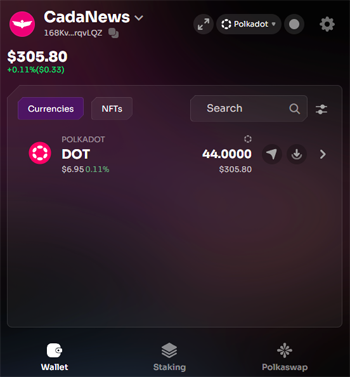
- Manage DOT Cryptocurrency
- Integrated Swap feature
6. Guarda Wallet (Desktop, Mobile and Web Wallet)

Guarda wallet is a multi-platform, non-custodial wallet for Polkadot users. You can manage DOT and swap it for other cryptocurrencies using the integrated exchange. With versions available for desktop, mobile, and web, it provides flexibility and top-tier encryption for secure use.
Available for Windows, macOS, Debian, Linux, Ubuntu, iOS, Android, and as a Web wallet.
- Manage DOT cryptocurrency
- Exchange DOT for other cryptocurrencies
Types of Polkadot Wallets
Selecting the right Polkadot wallet involves understanding the options available and their unique benefits. Polkadot wallets can be broadly classified into hot wallets and cold wallets. Each type caters to different user needs, from secure storage for long-term holders to accessibility for active participants in the Polkadot ecosystem.
Hot Wallets: Accessibility for Everyday Use
Hot wallets are connected to the internet, making them ideal for frequent transactions and participating in Polkadot’s staking and governance systems. Examples like Talisman Wallet and Nova Wallet stand out for their seamless interface and Polkadot-specific functionalities. Hot wallets are convenient for managing DOT, but they are more vulnerable to online threats, requiring users to adopt strong security practices.
Cold Wallets: Maximum Security
Cold wallets provide offline storage, safeguarding your private keys from online vulnerabilities. Options like the Ledger Nano X or Ledger Stax hardware wallets are ideal for long-term holders and those prioritizing security. While less convenient for frequent transactions, cold wallets integrate with interfaces like Talisman to offer staking without compromising on safety.