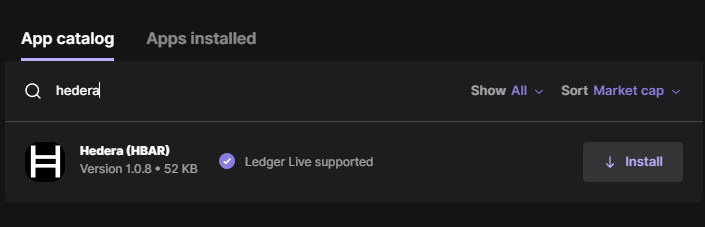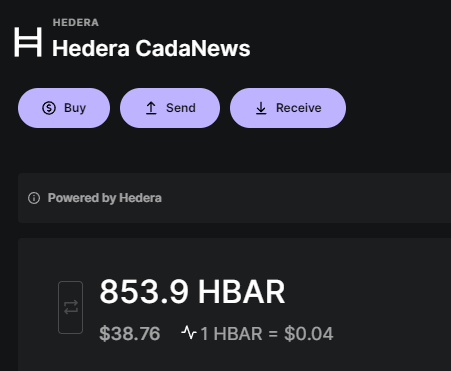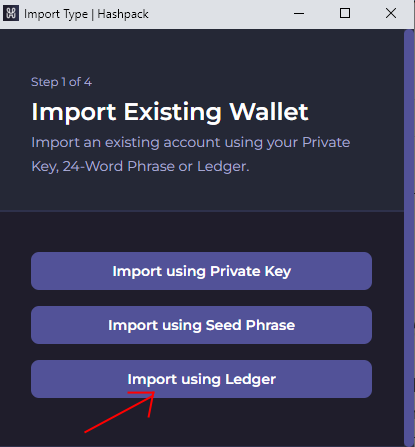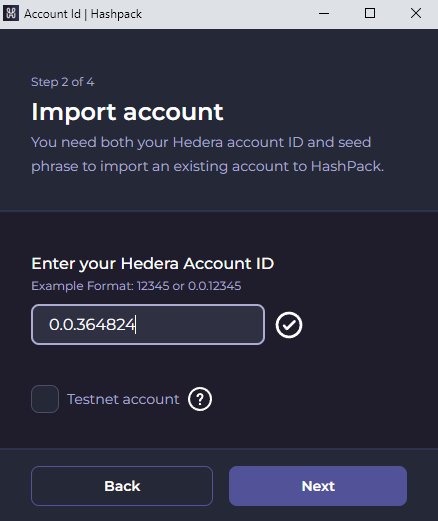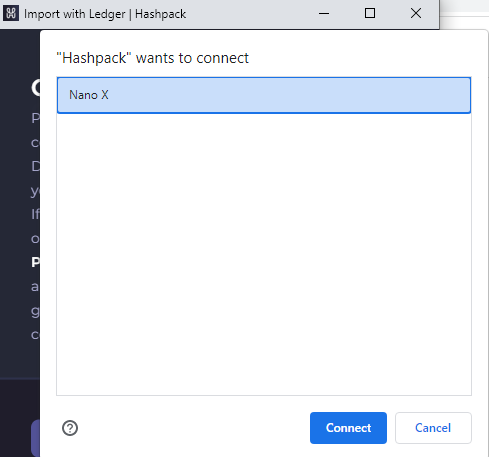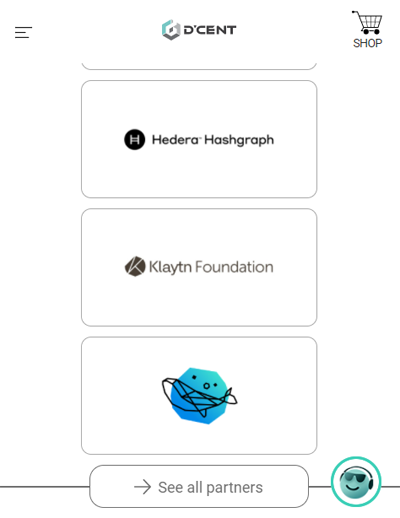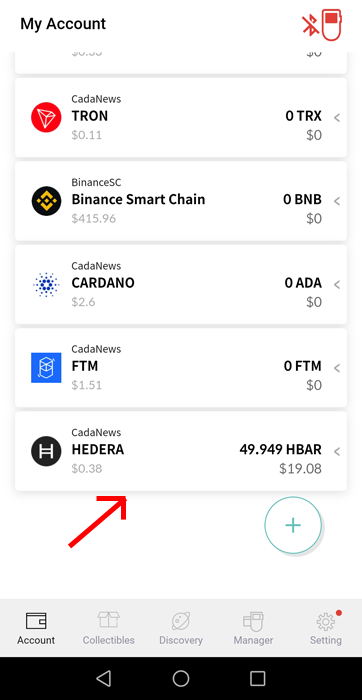The best Hedera Hashgraph wallets to safely manage HBAR cryptocurrency, NFTs, tokens, stake HBAR, connect to dApps.
What is Hedera Hashgraph?

The Hedera Hashgraph is the enterprise-grade POS (proof-of-stake) public network, powered by hashgraph consensus, using the asynchronous Byzantine Fault Tolerance (aBFT) – the highest degree of security consensus algorithm with fast transaction speeds and very low bandwidth consumption.
The native cryptocurrency of the Hedera Hashgraph open public Ledger is HBAR.
Hedera Hashgraph is part of the world’s group that is driving token standards in Voluntary Ecological Markets (“VEM”) the first blockchain with carbon negative and a low energy footprint commitment.
When it comes to scalability Hedera Hashgraph can currently process 10,000 transactions per second!
Hedera governance council includes IBM, LG, Google, Avery Dennison, Deutsche Telekom, Boeing, Standard Bank, Tata Communications, and the other global industry leaders and organizations from various sectors committed to supporting the growth of the Hedera public network. Hosting and maintaining initial network nodes, establishing a governance framework for global markets, overseeing the software development, and creating strong foundations and a good environment for developers for decades to come.
With all the practical knowledge and experience from the strong governance structure, the Hedera Hashgraph blockchain and the HBAR with a still low market cap might be one of the “sleeping giants” in the cryptocurrency space.
I have also noticed that the Hedera Hashgraph community just like Cardano one for example rarely sells its HBAR holdings.
Can you use the hardware wallets for HBAR?
Yes. The best match for the HBAR holders and Hedera ecosystem participants is using the Ledger Nano X + HashPack wallet.
Hardware wallets are the only way to keep your crypto assets 100% safe.
What is the best Hedera Hashgraph HBAR wallet?
These are the best Hedera Hashgraph HBAR wallets in 2025.
1. Ledger Nano X + HashPack – Best Match!

Ledger Nano X is the most popular and trusted hardware wallet. Hedera team had chosen to develop an app on the Ledger to provide security for their user’s assets.
Ledger Nano X is compatible with all OS and devices: Windows, Linux, Mac, Android, and iOS devices. It supports over 5,500+ coins and tokens. It is very easy to set up and use as the navigation is done by using only two buttons.
It works with the Ledger live app (desktop or mobile version) that also allows you to buy/sell/swap/lend crypto assets. Buy gift cards for the world’s best brands, and many other features using a safe environment. It has Bluetooth which is very useful for mobile users.
If you want just to use Ledger Nano X to manage and keep HBAR safe you don’t need the HashPack software wallet.
How to use Ledger Nano X for Hedera / HBAR
1. Buy Ledger Nano X and set it up using Ledger Live.
2. In Ledger Live install the Hedera app from the App catalog
3. Click the Accounts tab and add the Hedera account.
You are now able to receive, store, send , buy HBAR, and keep it 100% safe.
If you want to stake HBAR, collect NFTs and native tokens, access and use dApps – DeFi protocols like SaucerSwap or NFT marketplaces like Zuse let’s connect our Ledger device to the HashPack browser extension wallet.
We are providing HashPack only with our hardware wallet public key. The 3rd party software wallets never got in touch with your hardware wallet’s private key, which is kept in the device safe chip. It is used to sign the transactions (which are shown on your device screen) internally – offline.
That’s why the hardware wallets are the “cold wallets”, they are not connected to the internet. That way they are immune to hacks, viruses, and malware.
All Hedera software wallets are “hot wallets”. The moment you install them the recovery phrase which is the form of the private key and all information are processed through your device and internet provider. They can be easily snatched and you lose all your crypto assets.
How to connect Ledger Nano X to HashPack wallet
1. Install HashPack browser extension
You will now see it in your browser widgets section (you might need to click that puzzle icon to pin it).
2. Click on it and set the password. On the next screen click Import Existing wallet and choose Ledger
3. Just paste your Account ID (wallet address) from your Hedera Ledger account, and click next.
4. Choose Nano X, click Connect and confirm on your hardware device.
5. That’s it. You can see the HashPack shows the same amount as in our Ledger account since it acts only on the “front-end”. You can connect your Ledger Nano X to as many software wallets as you want but your crypto assets are always fully safe.
You can now use all the functions of the HashPack wallet, but all transactions and operations must be confirmed manually by you on your Ledger hardware wallet.
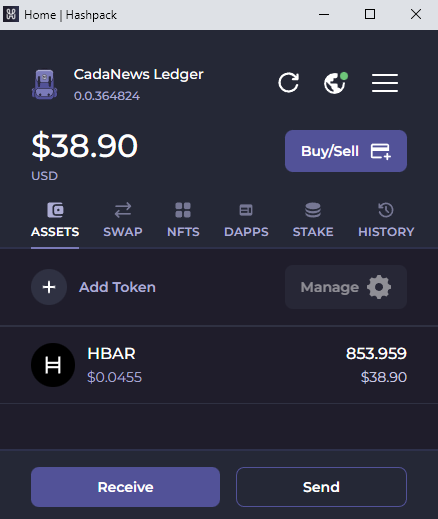
If you want to invest in HBAR and operate in the Hedera ecosystem this is absolutely the best way to do it. In fact, entering the crypto space or investing in and managing any cryptocurrency without a hardware wallet is simply gambling.
- Safely receive, send, store, and buy Hedera HBAR cryptocurrency
- Top-notch security only a hardware wallet can provide
- Ledger Live features
- Connect to Hedera software wallets, and use their functions, keeping your coins and tokens 100% safe
- Safe HBAR staking
Ledger Nano X price is 149,00€
2. Ledger Nano S Plus – Cheaper!

Ledger Nano S Plus is the successor or the upgraded version of the first, Ledger Nano S wallet. It has good storage space (you can fit up to 100 apps).
You can use all the Ledger Live features and perform the same actions for Hedera as with the Ledger Nano X we have explained above.
There is, however, a difference and a reason why Ledger Nano S Plus is cheaper (79.00€).
Ledger Nano S Plus does not have a battery, so it must be connected to a device to work. Also, it does not have Bluetooth, and the design and display are not as nice and smooth as on the Ledger Nano X.
However, for the starters or as a backup wallet it will serve just well!
Ledger Nano S Plus price is 79.00€
3. D’CENT – Good HBAR Hardware Wallet

D’CENT hardware wallet supports iOS and Android devices and works with the D’CENT mobile app. It has a very nice design with a big OLED screen so you can easily read and confirm the transactions, see the wallets and settings. The fingerprint authentication square (reason called Biometric) is surrounded by 4 buttons making navigation very easy.
High-security EAL5+ certified and specially made OS embedded on the microprocessor.
D’CENT hardware wallet is a good option for HBAR holders. You get a 100% safe HBAR wallet.
D’CENT announced its partnership with the Hedera Hashgraph council.
Due to the big potential in 2025 because of the huge technical capabilities explained above and Hedera holders community custom to hold to their HBAR and not sell them, the D’CENT hardware wallet seems to be a nice fit.
You can easily send, and receive HBAR using the APP and of course confirm all transactions manually on your hardware device where they are signed internally using your safely secured private key (it is your digital signature, and proof of your ownership of the wallet – coins on the network).
You can read in our review how to set it up and use it to safely manage and secure your HBAR cryptocurrency.
D’CENT Hardware Wallet Discount Code & Special Offers!
Using our link, you get the $30 discount!
D’CENT hardware wallet price is: $159,00
4. Atomic (Desktop and Mobile)

Atomic is a multicurrency wallet that can be used on Windows, macOS, Ubuntu, Fedora, Debian but also on iOS, and Android devices. It supports 300+ cryptocurrencies including the HBAR.
I used a mobile version for HBAR and it works flawlessly. You can exchange HBAR with other cryptocurrencies.
You are also able to stake HBAR (6.5% APY).
Instead of a password, you can enable a face/fingerprint identification in order to log in to your wallet.
5. Blade (Browser Extension, Mobile)

Blade wallet can be used as a browser extension wallet, but also on Android and iOS devices. It’s “built on Hedera” but has much fewer functions integrated than the HashPack wallet.
You can receive, store, send HBAR, native assets, and NFTs, and connect to certain dApps.
You can stake HBAR: Go to HashScan Hedera blockchain explorer. Click Staking. Click Connect wallet and choose Blade. Then you choose the Node you want to stake to. The APY (Annual Percentage Yield) or the rewards rate per year is usually 6.5%.
6. Guarda (Desktop, Mobile, Browser Extension)

Guarda is a multicurrency wallet and it can be used as a Web wallet, Mobile wallet (Android/iOS), Desktop wallet (Windows, Mac, Ubuntu) and as a Chrome browser extension.
It supports a big number of cryptocurrencies and you can create multiple wallets for Hedera Hashgraph native cryptocurrency HBAR, and add other tokens.
Guarda has an integrated exchange and a 24h/day live chat support.
7. Exodus (Desktop, Mobile)
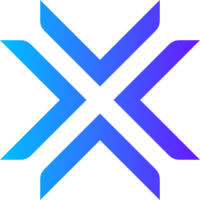
Exodus multicurrency wallet can be used on Windows, Linux, Mac but also on Android and iOS devices. You can sync those Exodus wallets used on multiple devices.
It has an integrated exchange and supports over 100+ cryptocurrencies including HBAR.
You are also able to stake certain cryptocurrencies that use the proof-of-stake protocol consensus (Hedera staking is on the Roadmap)
8. SimpleHold (Browser Extension, Mobile)

SimpleHold is a browser extension wallet that supports all major browsers: Chrome, Firefox, Brave, Opera, and a mobile wallet for iOS and Android devices.
It’s very easy to use, fast, and fully functional, you can add it to your browser and start sending and receiving HBAR right away.
No initial wallet creation HBARs are needed. You are also able to exchange HBAR with a large number of coins and tokens with the lowest exchange fees in the industry.
It also supports a number of other blockchains.
9. Edge Wallet (Mobile)

You can use the Edge Wallet to manage the HBAR cryptocurrency. Edge wallet is made for iOS and Android devices. To start with the Edge app you need to create a username and password, we don’t like this but OK.
Set the Pin code, and you can add Fingerprint authentication as the additional layer of security. You will get a couple of wallets for Bitcoin, Ethereum, and Bitcoin Cash already ready to use and you can add the others.
In order to create HBAR wallet you need to pay 4 HBAR one-time fee by using the crypto from the Ethereum wallet in the app.